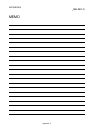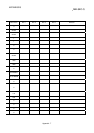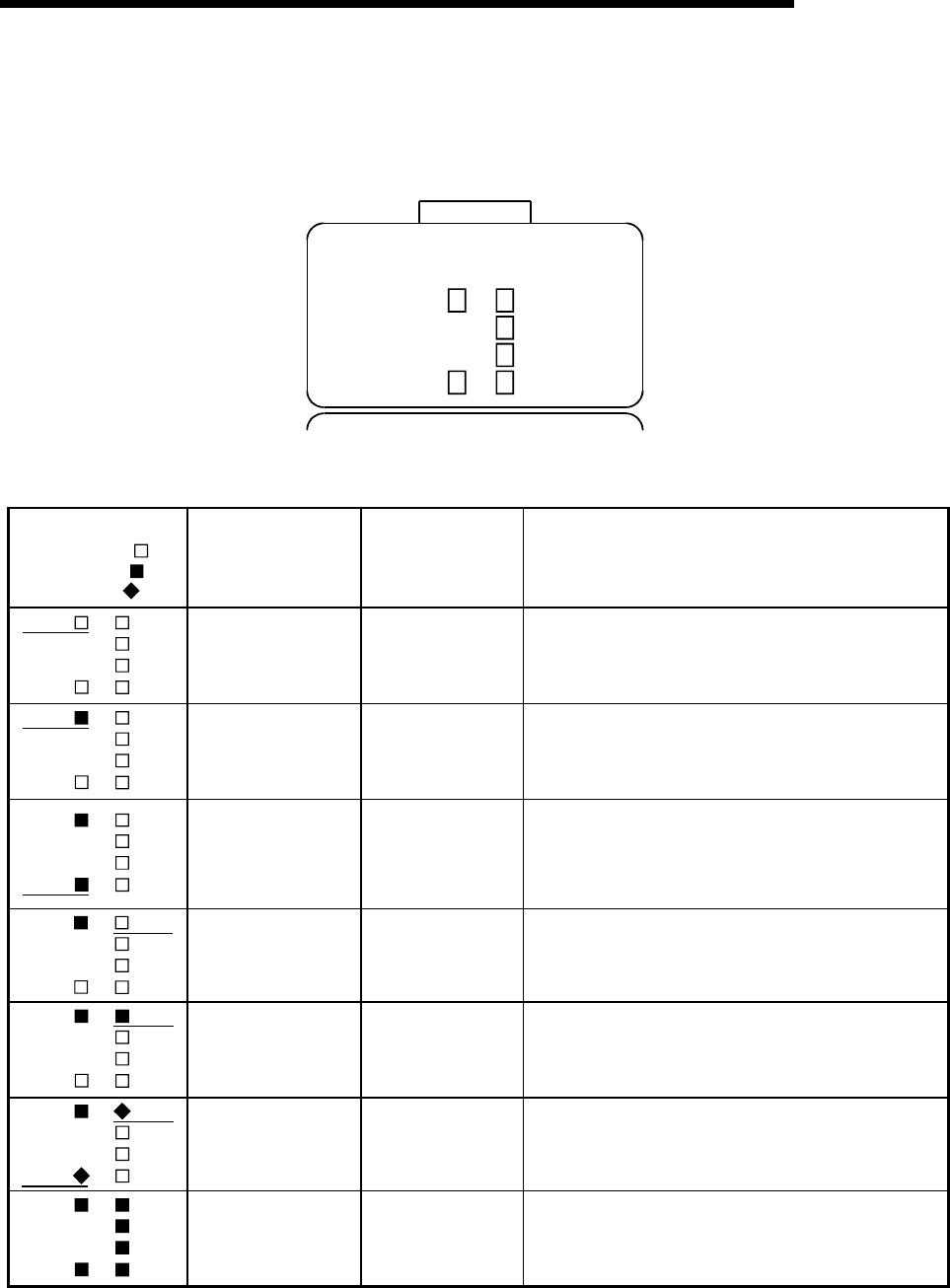
15 - 38
MELSEC-Q
15 TROUBLESHOOTING
15.4 LED display functions
The states of QD75 and each axis control can be confirmed by the LEDs located on
the front panel of the QD75 main unit.
QD75P4
RUN
ERR
AX1
AX2
AX3
AX4
Each axis can be monitored by the states of the LEDs.
The operation and indications of the LEDs are as shown below.
Details of indication
Goes OFF
Goes ON
Flashes
Points to be
confirmed
Error Remedy
RUN
ERR
AX1
AX2
AX3
AX4
Extinguishment of
RUN LED
The hardware is
faulty or watch dog
timer error occurs.
If the RUN LED does not light up even when the
power is turned ON, the module may be out of order.
Replace the module with a new one.
RUN
ERR
AX1
AX2
AX3
AX4
Lighting of RUN LED,
Extinguishment of
ERR LED
The module is
normal.
—
RUN
ERR
AX1
AX2
AX3
AX4
Lighting of ERR LED System error
An operation condition setting error or installation PLC
CPU type error occurs.
(The setting and PLC CPU type are outside the
specification range.) Set the PLC CPU type to a one
contained in the specification.
RUN
ERR
AX1
AX2
AX3
AX4
Extinguishment of
AX1 to AX4 LEDs
During axis stop,
during axis standby
—
RUN
ERR
AX1
AX2
AX3
AX4
Lighting of AX1
(Same even if the
other axis is lit)
During axis
operation
This lights up from the positioning start until the
positioning is completed, stopped temporarily, or
stopped by error (corresponding at a ratio of 1 : 1 to
BUSY signals).
RUN
ERR
AX1
AX2
AX3
AX4
Flashing of ERR LED
Flashing of AX1 LED
(Same even if the
other axis flashes)
Axis error
Check the error observed on the buffer memory batch
processing monitor of a peripheral device and correct
the applicable parameters and positioning data.
RUN
ERR
AX1
AX2
AX3
AX4
Lighting of all LEDs
The hardware is
faulty
The module comes out of order. Replace the module
with a new one.