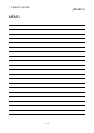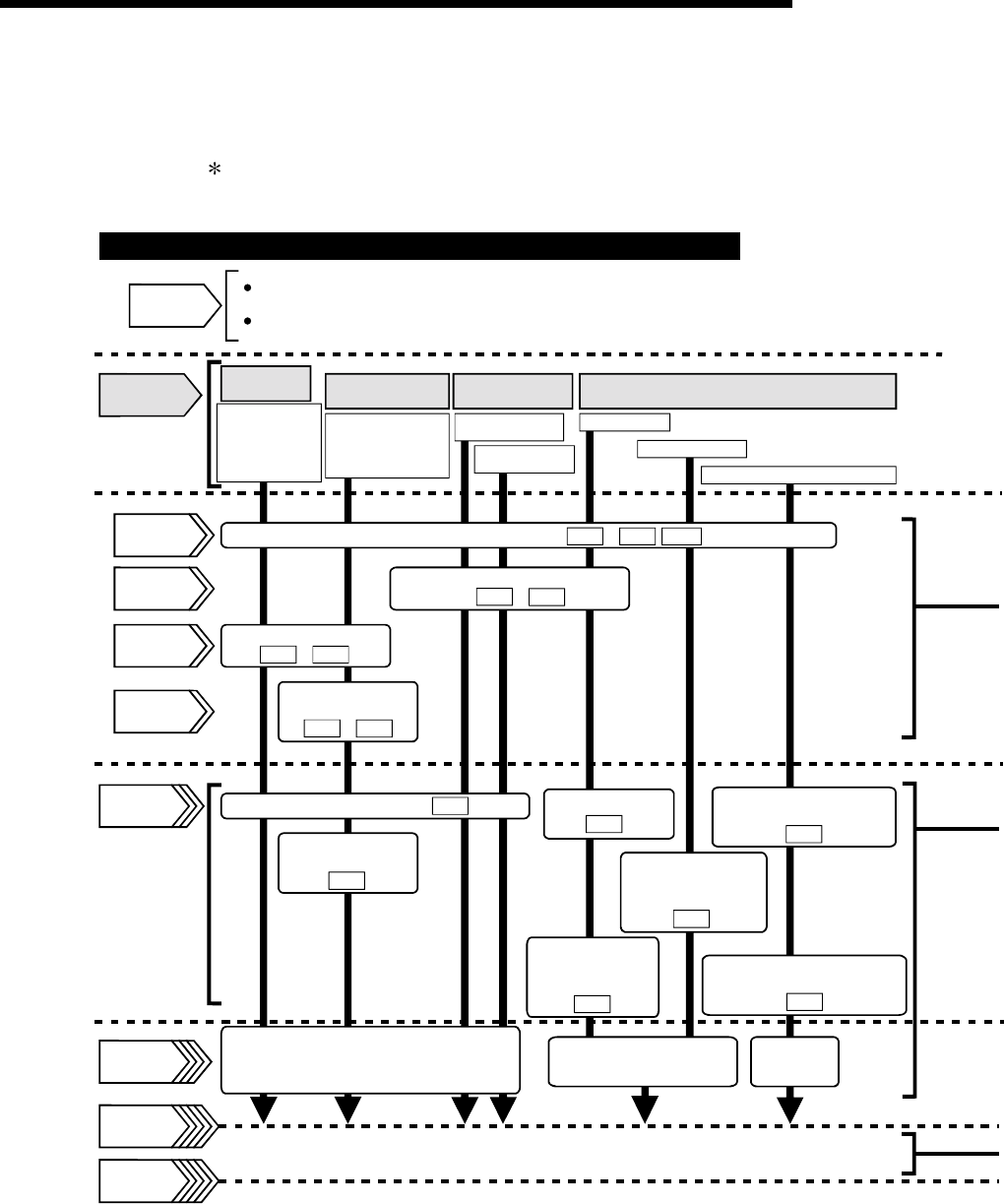
1 - 18
MELSEC-Q
1 PRODUCT OUTLINE
1.2.2 Outline of starting
The outline for starting each control is shown with the following flowchart.
It is assumed that each module is installed, and the required system configuration,
etc., has been prepared.
Flow of starting
Preparation
Installation and connection of module
Setting of hardware
Control
functions
Major position-
ing control
High-level positioning
control
OPR control Manual control
·Position control
·Speed control
·Speed-position
switching control
·Position-speed
switching control
·Other control
·Block start (Normal start)
·Condition start
·Wait start
·Simultaneous start
·Repeated start
·Machine OPR control
·Fast OPR control
·JOG operation
·Manual pulse generator operation
Positioning
parameters
OPR parameters
Set the OPR parameters.
Positioning
data
Set the positioning data.
Block start data
Set the block start
data.
Control data
Set the positioning start No.
Set the JOG speed
Set the positioning
starting point No.
Set the manual pulse
generator enable flag to "1".
Set the manual pulse generator
1 pulse input magnification.
Start signal
Input the start signal.
Method (1) Turn ON the QD75 start signal from the
PLC CPU
Method (2) Issue the PSTRT instruction from the PLC CPU.
Method (3) Turn the QD75 external start signal ON
Turn the QD75 JOG start signal
ON from the PLC CPU
Operate the
manual pulse
generator
Control start
Control end
Operation
Stop
Set the positioning parameters.
to ,
)
Pr.1 Pr.42
)
Pr.150
to
)
Da.1
)
Da.10
to
)
Pr.43
)
Pr.57
to
)
Da.11
)
Da.19
)
)
Cd.3
)
)
Cd.4
)
)
Cd.17
)
)
Cd.21
)
)
Cd.20
·Inching operation
)
)
Cd.16
Set the inching
movement amount
to other than 0.
)
)
Cd.16
Set the inching
movement
amount to 0.