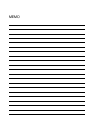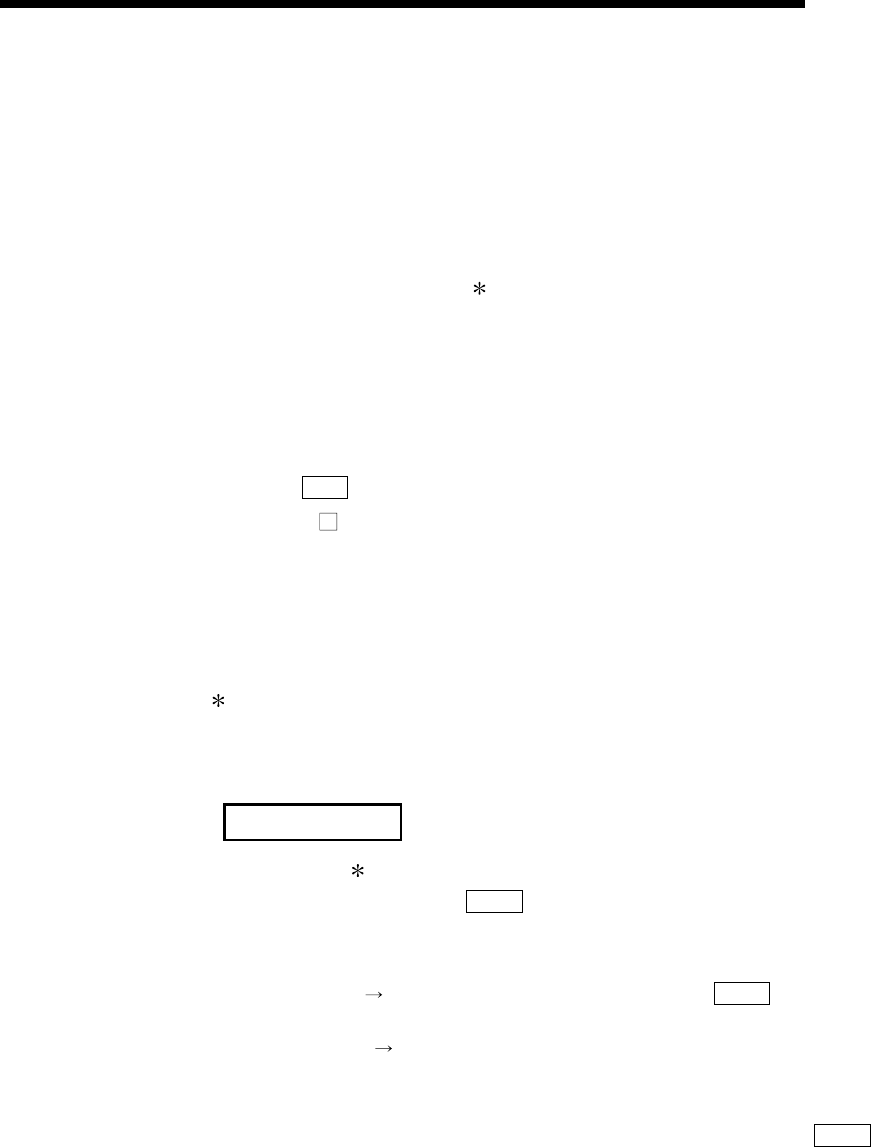
8 - 2
MELSEC-Q
8 OPR CONTROL
8.1 Outline of OPR control
8.1.1 Two types of OPR control
In "OPR control" a position is established as the starting point (or "OP") when carrying out
positioning control, and positioning is carried out toward that starting point.
It is used to return a machine system at any position other than the OP to the OP when the
QD75 issues a "OPR request"
with the power turned ON or others, or after a positioning
stop.
In the QD75, the two types of controls shown below are defined as "OPR control", following
the flow of the OPR work.
These two types of OPR control can be executed by setting the "OPR parameters", setting
"Positioning start No. 9001" and "Positioning start No. 9002" prepared beforehand in the
QD75 to "
Cd.3
Positioning start No.", and turning ON the positioning start signal.
The PSTRT
start numbers of the dedicated instruction can also be set to 9001 or 9002 to
execute the OPR control. (For details, refer to Chapter 14 "Dedicated instructions".)
(1) Establish a positioning control OP
– "Machine OPR" (positioning start No. 9001)
(2) Carry out positioning toward the OP
– "Fast OPR" (positioning start No. 9002).
The "machine OPR" in (1) above must always be carried out before executing the "fast
OPR" in (2).
REMARK
OPR request
The "OPR request flag" (
Md.31
Status: b3) must be turned ON in the QD75, and a
machine OPR must be executed in the following cases.
•
When the power is turned ON
•
At the ON OFF of the drive unit READY signal (
Md.30
External input/output signal:
b2).
•
At the OFF ON of the PLC READY signal [Y0]
The address information stored in the QD75 cannot be guaranteed while the "OPR
request flag" is ON.
The "OPR request flag" turns OFF and the "OPR complete flag" (
Md.31
Status: b4)
turns ON if the machine OPR is executed and is completed normally.