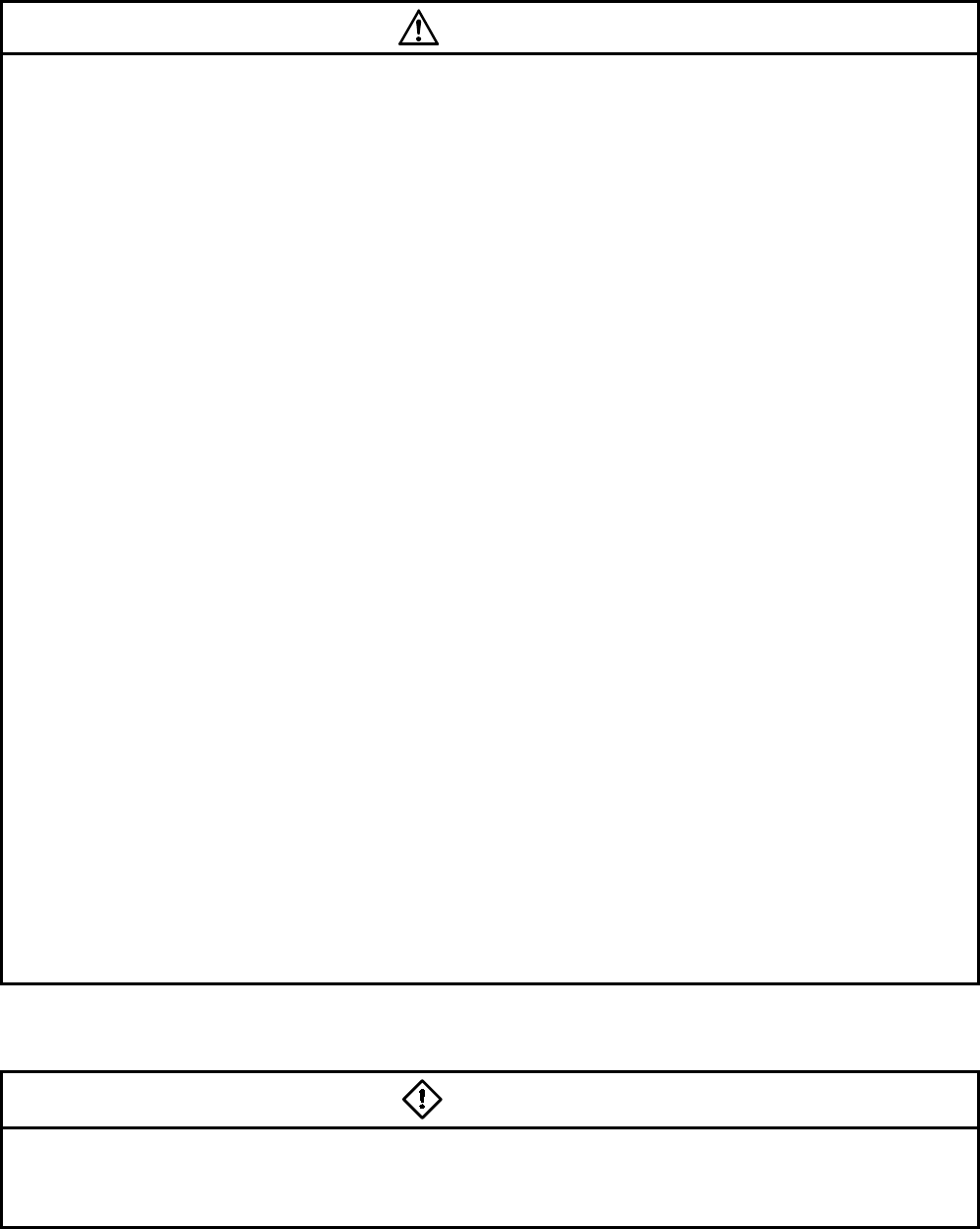
A
-3
[MOUNTING PRECAUTIONS]
CAUTION
z The GOT should be used in the environment given in the general
specifications of this user's manual.
Not doing so can cause an electric shock, fire, malfunction or product
damage or deterioration.
z When mounting the GOT main unit to an enclosure, tighten the mounting
screws in the specified torque range.
Undertightening can cause a drop, short circuit or malfunction.
Overtightening can cause a drop, short circuit or malfunction due to the
damage of the screws or module.
z When loading the communication board, communication module or
External I/O module to the GOT main unit, fit it to the connection interface
of the GOT and tighten the mounting screws in the specified torque range.
Undertightening can cause a drop, failure or malfunction.
Overtightening can cause a drop, failure or malfunction due to the damage
of the screws or module.
z When loading the memory board into the GOT main unit, load it into its
corresponding GOT slot and tighten the mounting screws in the specified
torque range.
Undertightening can cause a malfunction due to a contact fault.
Overtightening can cause a malfunction due to the damage of the screws
or module.
z When loading the PC card into the GOT main unit, insert and push it into
its corresponding GOT slot until the PC card eject button comes up.
Not doing so can cause a malfunction due to a contact fault.
z Before loading or unloading the PC card to or from the GOT, set the
memory card access switch to the OFF position.
Not doing so can cause the PC card data to be corrupted.
z Be sure to support the PC card with your hand when removing it.
Otherwise, the PC card may drop, resulting in a failure or damage.
[WIRING PRECAUTIONS]
DANGER
z Before starting wiring, always switch off the GOT power externally in all
phases.
Not doing so may cause an electric shock, product damage or malfunction.


















