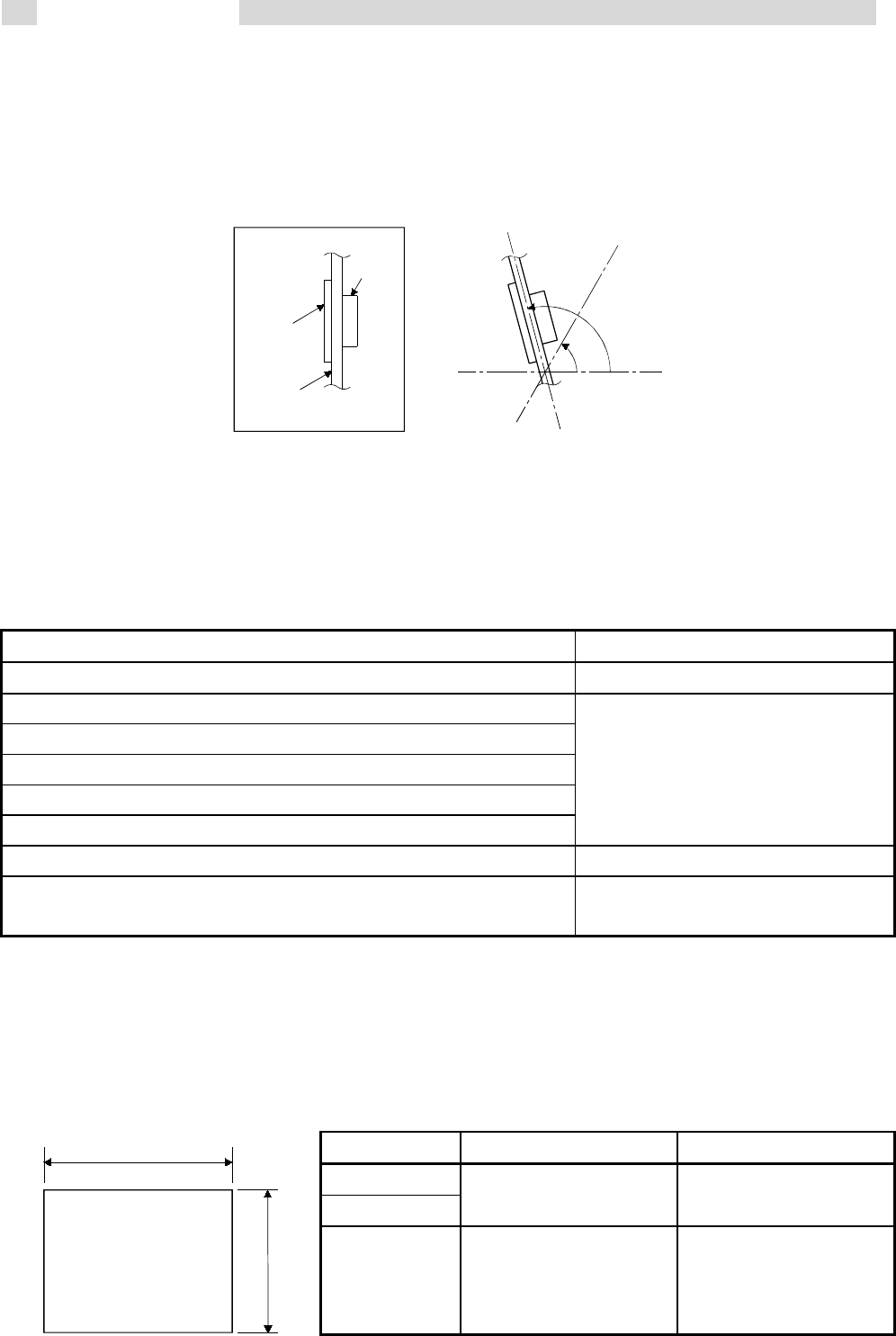
8
5. Handling
5.1 Handling instructions
When mounting the main unit to a control box or the like, set the display section
as shown below.
When the temperature inside the enclosure is 40 to 55°C or less, the mounting
angle should be in the range 60 to 105 degrees.
GOT
Display
section
Enclosure, etc.
60°
105°
The GOT will be deteriorated earlier if it is used at the mounting angle other
than the above. Therefore, the temperature inside the enclosure should be
within 40°C.
Tighten the screws in the following specified range.
Screw Location Tightening Torque Range
Terminal block terminal screw (M3 screw) 59 to 88Nycm
Mounting Fixture screw (M4 screw)
Communication module mounting screw (M3 screw)
Communication board mounting screw (M3 screw)
Option module mounting screw (M3 screw)
Case fixing screw (M3 screw)
36 to 48Nycm
Memory board mounting screw (M2.6 screw) 25 to 35Nycm
RS-232C connector mounting screw
(#4-40 UNC (inch screw))
20 to 28Nycm
5.2 Installation method
(1) Mounting panel cutting dimensions
When mounting the GOT on a control box door, user-made mounting
base or the like, the door or mounting base must be cut as indicated
below.
Item A [mm](inch) B [mm](inch)
A975GOT
A970GOT
289 (11.39)
[+1.0(0.04), −0(0)]
200 (7.88)
[+1.0(0.04), −0(0)]
A
B
Panel opening
A960GOT
258 (10.17)
[+1.0(0.04), −0(0)]
183 (7.21)
[+1.0(0.04), −0(0)]


















