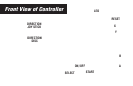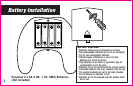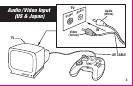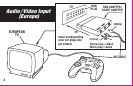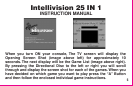The slopes are groomed, and the skiers are at the top of the course. It’s the first run of the
day. Push off to start the race and blitz through the downhill gates. Jump the moguls and look
out for the trees! Keep your skis flat to build up speed…Now meet the challenge on the
twisting slalom course. Dig in your edges through the hairpin turns. Your timing must be
precise. Race the clock and compete against the other skiers or your own time.
1.The First Screen will project the name of thegame. Press the“Start”Button and the Menu Screenwill appear.
2.You will now need to determine 3settings (Number of Skiers,Slope of the Mountain& Course) before you can begin your downhill race.
3. To choose the number of skiers, press the Directional Disc Left or Right (total of 6). Each skier will be identified by its color. Once you have
determined the number of skiers,press theDirectional Disc in thedownwarddirection. Follow the same steps asabove to determine the Slope (total
of 15). Now you will choose thecourse (totalof 2).Follow the same instructions as above. Once you have finalized all of your settingsPress the“A”
button to start the game.
4.You will now be at thestarting gate. Press the DirectionalDisc downward to send the skierdown the course . Press the DirectionalDisc right and left
to navigate the skier between theflags.
5.The“A”buttonwill make theplayer movefaster.
6.The“B”buttonwill jump over the moguls.
7.When theskier reaches the bottom ofthe mountain and through the Finish Lineyourtime willappear on the screen.
Skiing
7