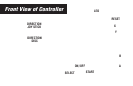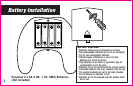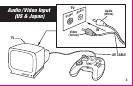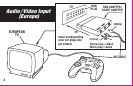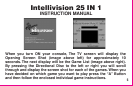Thank you for purchasing the Intellivision 25
Video Game System, an entertainment
handheld controller featuring a complete joy
pad gaming operation. This unit includes
controllerwithbuilt-insoftwareandA/Vcable.
Please read the setup instructions and
precautions/warningsbeforeattempting
to connect the Intellivision 25 Video
GameSystem toyour TV.
TheTV must haveAudio/Video Input (AV)Jacksto
be able to play the Intellivision 25 Video Game
System- if the TV does not have the Input Jacks
you maypurchase a RF/Scart Adapter thathas AV
inputsbuiltin.
If you chose to connect the unit through your VCR
youmayneedtoselecttheLINEOUTbuttononthe
TV/VCRtodisplaytheinitialmenuscreen.
You may need to consult the instruction guide to
the TV or VCR for more information about your
specificequipment.
InstallingtheBatteries
Have an adult install 4 "AA" batteries(not
included). Caution: When installing the
batteriesmake sure that thepositive (+) and
negative (-) ends are facing in the correct
position . Follow the diagram in the battery
compartment.Note: whenthe batteriesbegin
tolosetheircharge,the powerindicator LED
will begin to dim. and the Intellivision TV
Play Power Controller will turn itself off.
Remember to take out batteries when the
Intellivision TV PlayPower Controller is not
beingusedforalongtime.
Intellivision25 VideoGameOperations
1.Makesurethepowerswitchontheunitis
intheoffposition.
2.TurnyourTVonandturntothechannel
thatacceptstheinputline.
3.PlacethepowerswitchonControllerto
theonpositiontheindicatorlightshould
belit(Ifnot,checkthebatteries).
4.TheTVscreenwilldisplaytheopening
screenshotforapproximately10seconds.
ThenextscreenwilldisplaytheGameList.
5.Selectagamebygoingleftorrightwith
8WayDirectPadandpressthe“A”button
tocommenceplay.
Howtoturnoffthe Intellivision25VideoGame
System
1.Placepowerswitchintheoffposition.
2.TurnyourTVtothedesiredchannelto
viewregularTVprograms(Whenusing
A/VjacksyouwillneedtosettheTV/Video
switchbacktotheTVposition).
TroubleShooting
1.Nopicturetothescreen
*IstheIntellivision25VideoGameSystem
turnedon?
*IstheTVturnedon?
*I
stheAVoutputconnected
properly?
*Isthebatterycapacitytoolow?
*Arethebatteriesinstalledproperly?
2.ScreenFlickersornocolor
*AretheTV’scolorcontrolssetcorrectly?
3.NogameSound
*IstheTVvolumesettooloworintheoff
position?
* HastheAudiocablecomelooseor
becomedisconnected?
4.PictureonTVscreenisunsteady
* Adjusttheverticalandhorizontal
controlsuntilcorrected.
5.Pictureisblinkingordistorted
* Presstheresetbutton.Ifthereisno
improvementpowerofftheunitand
try again.
6.NoPower
*Checkwhetherthebatterieswereinstalled
properly.
HardwarePrecautions/Maintenance
1.Donotdisassembleortrytorepairthe
Intellivision25VideoGameSystemunitor
itscomponents.
2.Alwaysplacethepowerswitchintheoff
positionbeforeconnectingtheunitto
theTV.
3.Donotstoretheunitinahumidplaceor
whereitcouldcollectdust,lintorother
debris.
4.Donotdrop,hitorotherwiseabusethe
unitoritscomponents
5.Makesurethatallconnectionstotheunit
arecorrect(refertoBackViewDiagram)
andthattheplugsareinsertedstraight
intothepropersockets.
6.Makesuretheunitisintheoffposition
beforedisconnectinganyplugs.Carefully
removethecablesfromtheplugitself,and
notbypullingonthecable.
7.Donotexposetheunittohighheator
directsunlightforextendedperiodsof
time.Thiswillcausetheunitnottowork.
8.Donotspillanyliquidsontheunitorits
components.Ifcleaningtheunit,usea
softdampclothandletitdrycompletely
beforeattemptinguse.
9.Donotrapidlyturnthepowerswitch
on/off.Thismayshortenthelifeofthe
batteries.
Warnings&Precautions
Averysmallportionofthepopulationhave
aconditionwhichmaycausethemto
experienceepilepticseizuresorhave
momentarylossofconsciousnesswhen
viewingcertainkindsofflashinglightsor
patternsthatarecommonlypresentinour
dailyenvironment.Thesepersonsmay
experience seizures whilewatchingsome
kindsoftelevision picturesorplaying
certainvideogames.Playerswhohavenot
hadanypreviousseizuresmaynonetheless
haveanundetectedepilepticcondition.
If youoranyoneinyourfamilyhas
experiencedsymptomslinkedtoanepiletic
condition(e.g.aseizure orlossof
awareness)immediatelyconsultyour
physicianbefore usinganyvideogames.
Werecommendthatparentsobservetheir
childrenwhiletheyplaythegames.Ifyouor
yourchildexperienceanyofthefollowing
symptoms:dizziness,alteredvision,eyeor
muscletwitching,involuntarymovements,
lossofawareness,disorientation,or
convulsions,DISCONTINUEUSE
IMMEDIATELYandconsultyourphysician.
FOLLOWTHEPRECAUTIONSWHENEVER
USINGtheIntellivision25VideoGame
System:
•Whenusingyourcontrollerdonotsit or
standtooclosetothetelevision.
•Donotplayifyouaretiredorneedsleep.
•Alwaysplayinawelllitroom.
•Besuretotakea10or15minutebreak
everyhourwhileplaying.
RepetitiveStrainWarning
Somepeoplemayexperiencefatigueor
discomfortafterplayingforlongperiodsof
time.Ifyourhandsorarmsbecometiredor
uncomfortablewhileplaying,stopandrest.
Warning!
NotSuitableforchildrenunder
36monthsincaseofunforeseenusein
particularofsmallpartsandlongcords,
givingrisetoharm.