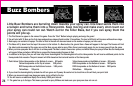Use your DirectionalDisc todisplay thename of the special move.If this is the one you want thenpress“A”button toset it on that number.After
youset allof the 6 specialmoves press the“START”Buttonto get begin the match.
5.The match starts with the wrestlers entering the area. Once in the ring, your wrestler is in the bottom left corner, the computer wrestler is in the
top right.Let thebattle begin.
6.The match consists of a series of four minute rounds.There are an unlimited number of the rounds.The match continues until a player wins or
until a draw is declared.Before each round, Lola the Round Girl will display the round number.While Lola is on screen you can press“B” Button
to continue the match.
7.When you start to Match, you can press the“A”button and use thespecial moves you selected at the menu screen.Thename ofthe move you are
using willbe displayed at the bottom of the screen.The same moves will be used by your opponent when you arehit by him.When each wrestler
is knocked down their point totals will be reduced.The lower your point total the slower your wrestler will stand up when he has been knocked
down.When the opposing wrestler is knocked down you can pin him by pressing Down on the Directional Disc. If you can hold him down for a
count of 3 you will have won the match.
8.You can increase the speed of your wrestler by pressing the“B” and the directional disc in the direction you want him to go.If you are close to
youropponent andrun into him thiswill knock him down.
9.One additional specialmove would be aFlying Kick.This canbe accomplished by first pressing the“B”button andthen the Rightor Left position
on the directional discfollowedby the“A”button.After you have kicked the opposing wrestler down his score will reduce by a few points andyou
will have an opportunity to pin him.
10.When thematch finished the Replay Screen willbe displayed asking you to select the settings for the next match.They are:
1.NewWrestlers
2.New Moves
3.Restart the Match.
Select your choice by pressing Up or Down on the DirectionalDisc.Once you have highlighted the optionyou prefer press the“Start”button to
play a new match.
20