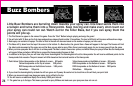Hit the Ice! You have 3 periods to show off your kills. Skate past the defenders and blast
your shot past the goalkeeper, but do not forget about Defense. Back check and steal the
puck from your opponent. When the clock runs out you will come out on top.
Hockey
1.The First Screento appear isthe name ofthe game.Press the“A”Button to goto theLevel Selection Screen!
2.The next screento appear isthe settingHandicap Level for the HomeTeam.There are4 levels for you to choose from.They are: AMATEUR,ROOKIE,
PRO & SUPER PRO. Press the Directional Disc Up and Down to select the HOMETEAM first.When the“Red Dot”is next to the desired level Press
the “A” button to confirm the level and go to the Handicap Level page for the Visiting Team. Select the same level as you did for Home Team and
than press the“A”button to start and enjoy the game!
3.The players skate onto theice.Thereare four players on each side,one of which is thegoalie.The goalies arealways under automatic control by the
computer.
4.The HomeTeam’s net is onthe leftof the screen;TheVisitorTeam’s net is onthe right. In the centerof the rink isthe redface-off circle;and attop of
the screen is thescoreboard.
5.There are threeperiods andeach is 20 minutes. Every goal is worth 1point, and whoever has the mostpoints after time hasexpired wins the game.
6.You control the Red Player, and have the ability to pass the puck to your teammate. As long as your teammate catches the pass he will automatic
turn to red andyou will now control his actions.
7.You can also steal the puck from your opponent by tripping the player with possession.Do this by skating next to the opposing player and swing
your stick.
8.Your teammates will bedisplayed in the color Green.
9.The computer controls the Orangeplayer, and his teammates aredisplayed in the colorBlue.
10.The Red player you are controlling can Shootthe puck or Pass it to oneof his teammatesby pressing the“A”Button.
11.When you shoot thepuck at the goalyou have the optionof picking the location by pressing theDirectional Disc (as mentionedbelow) and the“A”
Button. UP+A=Top LeftUp+A=LeftUP Right+A=Right RightDown+A=RightDown Down+A=Down
18