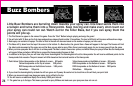l INTVTourney:
• 18 Holes( start to play all the 18holes,until finish ) • First 9 Holes
• Back 9 Holes • Main menu:(back to themain menu)
• DesignYourOwn:
You can create your own 18 Hole GolfCourse by selecting from the each of the exciting holes provided. Play your favoritesmore thanonce, andskip the
ones that do not favor yourswing. Use the SCAN functionon the screen to preview all the Holes, and decide which ones you would like to save. After you
saved all 18 holes you can start to play your specially designed course.
• Driving Range
Every great golfer has tohit the Driving Range toperfect their swing and know the distance thatthey hit each club in their bag.You are no different.
(Hint:Do not draw the club past the endof the scale or you miss hit the ball)
• Putting Green
This is where every greatgolfer saves strokes.Spend time on thePutting Green to learnyour distance and strength to use.
3.After you are done practicingit is time totest your skills and play 9 orall 18 Holes. Select the course and the game willstart at the First Hole.
4.You have 14 different Clubs to choose from with different distance potential,hopefully you have practiced with each of them:
• Driver (DR): 240 – 300 yards • 3Wood (3W): 220 – 260 • 1 Iron (1I): 210 – 220 • 2 Iron (2I): 200 – 210
• 3 Iron (3I): 190 – 200 • 4 Iron (4I): 180 – 190 • 5 Iron (5I): 170 – 180 • 6 Iron (6I): 160 – 170
• 7 Iron (7I): 150 – 160 • 8 Iron (8I): 140 – 150 • 9 Iron (9I): 130 – 140 • PitchingWedge (PW):120 – 130
• SandWedge(SW): 110 – 120 • Putter: For Putting
5.The“A”and“B”buttons are usedto hit the ball.
6.The“Start”Button is to returnthe main menu.
7.“Select”Button to display the Score Screenwhich to tell your score at each hole.
8. Press the directional disc Left or Right toposition the “X”in the direction you what theball to travel.The ball will automatically follow this path so make
sure it is correct before hitting the ball.
9.To make your club selection press the UP or Down position on the directional disc until your desired Club is displayed in the box.
10.Now that you have chosen the directionof the ball and the club to use it is time to hit theball. Press down the“A”or“B”Buttonto the desired strength
and then release the button.However, if you need more practice goback to the driving range.
11.Once you have reached the PuttingGreen the screen will change, and provide you with the distance to thehole and the number of shots you have
already hit for that hole.
12.Put the ballinto the cup andmove onto the next hole .
13.Continue these same stepsuntil your round is over.
14.Have a great round!
29