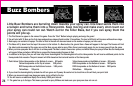Attack alert! There are 5 Alien Squadrons closing in on your Mother Ship.You have
2 squadrons with which to defend her. Check your enemy’s position on the Radar
Screen, and then dispatch your Squadrons.When they reach the Alien Squadron its
time to Go To Battle!
Space Battle
1.The First Screento appear isthe name ofthe game.Press the“Start”Button to begin playing and enjoy the game!
2.When thegame beginsyou will go into thefirst screen which is called the MotherShip Screen.
3.On theMother Ship Screenyou will see your Mother Shipdisplayed in the middle of the screen.
4.You should also take notice of the 5 other vessels.These are the 5 alien squadrons closing in on the Mother Ship. Each squadron contains 6
enemyspace ships.
5.Now is thetime for you to deploy your 2 FighterSquadrons (White & Blue).Thiscan bedone by pressing the:
a)“A”buttonwill sentoutWHITE squadrons
b)“B”buttonwill sentout BLUE squadrons
The 2 squadrons willautomatically approach the 5 enemy squadrons.
6.When oneof your squadrons is touching any of the enemy squadrons the game willautomatically to theSPACE BATTLE screen.
7. On this screen you will have a GUNSIGHT in the middle screen.Use your directional disc to move your view in any direction.The enemy ships
will be firing at you and have 2 red missiles. If you are hit your space ship will be lost. You will have 3 space ships on each of your own
squadrons and you can press the“B”button to fire 2missiles anddestroyenemy space ships.
8.Once you destroy all of the enemy ships in the squadron you can go and battle the other enemy squadrons until you destroy all 5 of their
squadrons.If you are successfulyou will have won the game.
9.You will lose ifboth ofyour squadrons are defeated in battle orthe enemy squadrons are able to reach the MotherShip.This willbe indicated by
the words“GameOver”coming onthe screen.
22