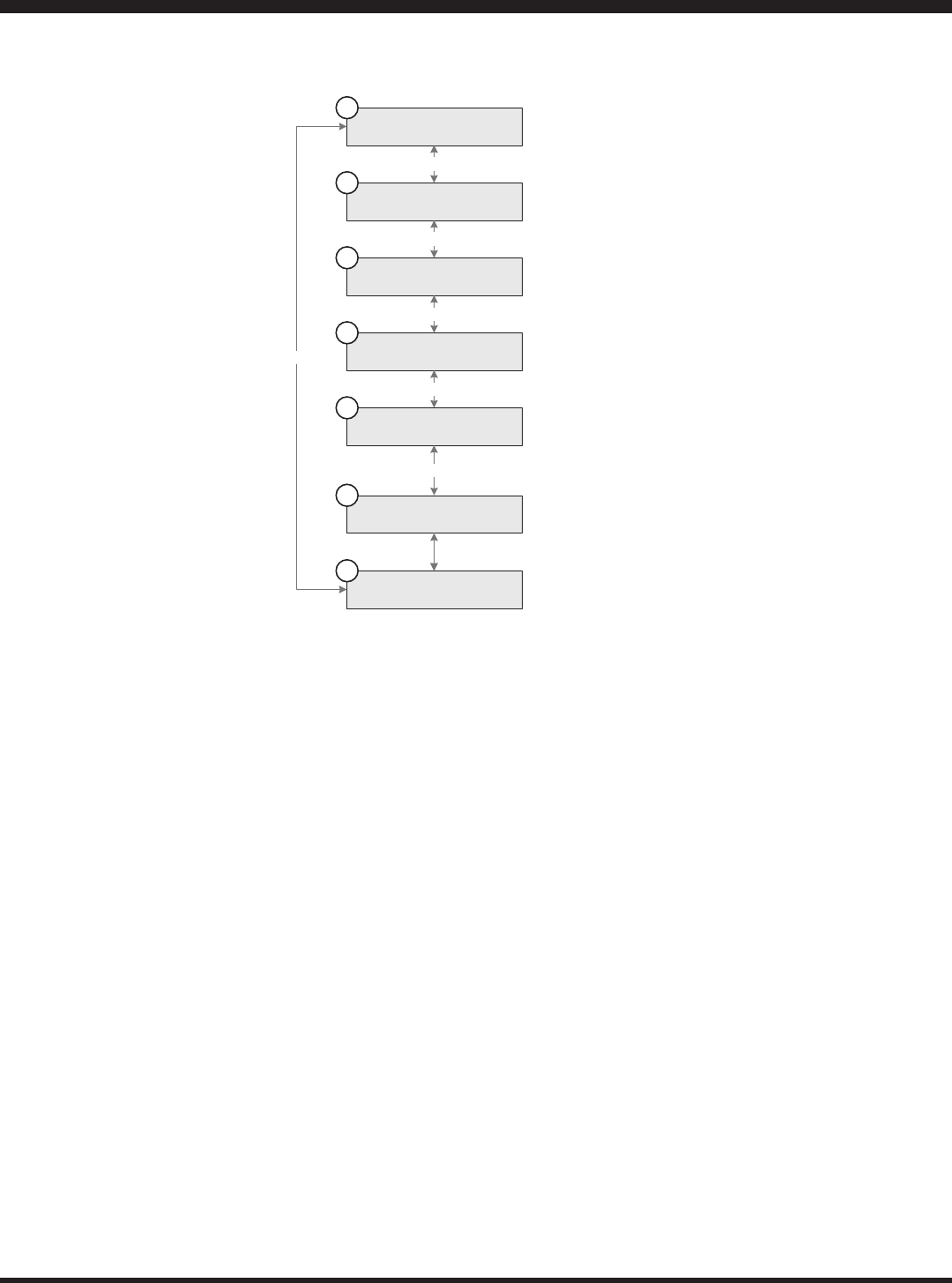
34
SMARTBOX™ Controller for HONEYWELL™ Wind Turbine WT6500 Owner’s Manual - Rev14
Operation
View Data Menu
.VIEW-TURBINE INPUT
V=100 I=4 P=400
.VIEW-BATTERY CHARGE
V=27.2 I=2 P=54.4
.VIEW-INVERTER
V=27.2 I=0 P=0
.VIEW-AC OUTPUT
V=120 I=0 P=0
.VIEW-ENVIRONMENT
ws=5 wd=16
.VIEW-TEMPERATURE
Te=30 Tc=35 Ti=0
.VIEW-WS POWER
ws=10 P=400 E=34
UP/DWN
UP/DWN
UP/DWN
UP/DWN
UP/DWN
UP/DWN
UP/DWN
1
2
3
4
5
6
7
Figure 4.7 View Data Menu
1. Turbine Input. This screen shows the turbine output voltage (VDC), current (amps)
and power (W).
2. Battery charge. This screen shows the voltage (VDC), current (amps) and power (W)
being applied to the batteries.
3. Inverter. This screen shows the voltage (VDC), current (amps) and power (W) being
applied to the inverter.
4. AC Output. This screen shows the output voltage (VDC), current (amps) and power
(W) of the inverter.
5. Environment. This screen shows the current wind speed (ws) and wind direction (wd).
The wind speed is in mph and wind direction is in degrees.
6. Temperature. This screen shows enclosure temperature (Te), charger temperature
(Tc) and external temperature (Ti). Temperature external is reserved for future use and
may display 0. All temperatures are in Celsius.
7. WS Power. This screen shows wind speed (ws) in MPH, power (P) in W and total
energy (E) in watt-hours.


















