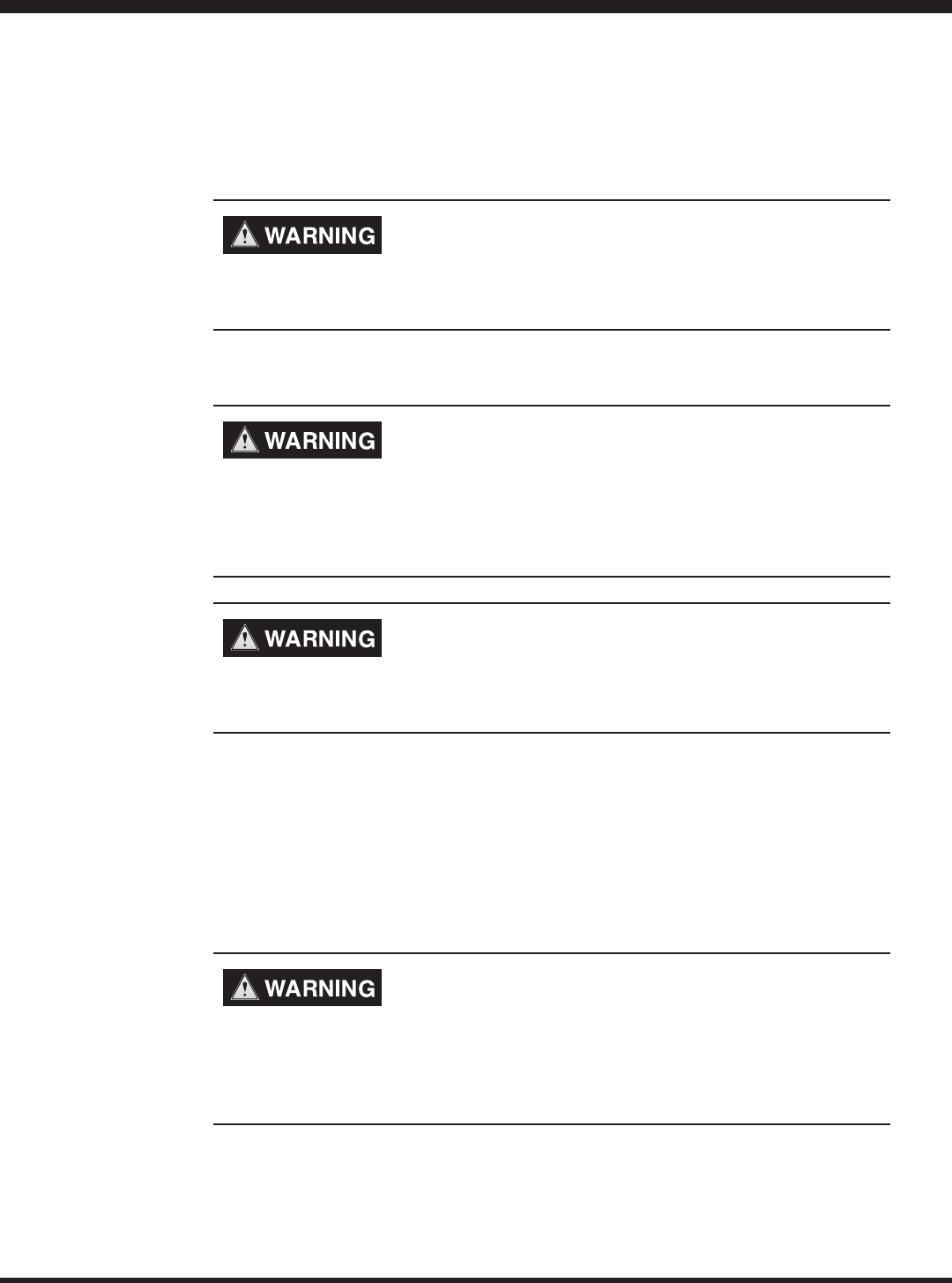
21
SMARTBOX Installation
SMARTBOX™ Controller for HONEYWELL™ Wind Turbine WT6500 Owner’s Manual - Rev14
To connect the SMARTBOX™ Controller:
1. Mount SMARTBOX™ Controller to the wall per instructions on pages 9-10; Figure 2.3.
2. Place battery enclosure in a dry, well-ventilated indoor space.
3. Install and level turbine. See the HONEYWELL™ WindTurbine Owner’s Manual.
SHOCK HAZARD
Always lock the blades before working with the turbine.
Unlocked blades can produce voltages on the DC output.
Failure to follow this warning may result in death, personal
injury or property damage.
4. Attach the electrical conduit. Follow local electrical codes for compliance.
WARRANTY VOID WARNING
DO NOT drill holes for conduit in SMARTBOX™ Controller.
Use pre-punched holes located at the bottom of the
SMARTBOX™ Controller. Drilling holes anywhere on the
SMARTBOX™ Controller will void the warranty of the
product. Failure to follow this warning may also result in
death, personal injury or property damage.
FIRE AND SHOCK HAZARD
The NEC code stipulates that AC, DC and control wiring
MUST NOT cross within any enclosure. Failure to follow
this warning may result in death, personal injury or property
damage.
5. Run wiring between turbine and SMARTBOX™ Controller. Reference the turbine
wiring diagram on page 12; Figure 2.4.
6. Run turbine control wiring. Reference the turbine control wiring diagram on page 19;
Figure 2.12.
7. Run battery wiring. Reference the battery wiring diagram on page 15; Figure 2.7.
8. Run AC wiring. Reference AC wiring diagrams on pages 17-18; Figure 2.9, 2.10, 2.11.
9. Follow commissioning for start up procedure. Page 24.
REVERSE POLARITY DAMAGE
BeforemakingthenalDCconnectionorclosingtheDC
breaker or disconnect, check cable polarity at both the
battery and the SmartBox. Positive (+) must be connected
to positive (+). Negative(-) must be connected to negative
(-). Failure to follow this warning may result in death,
personal injury or property damage.


















