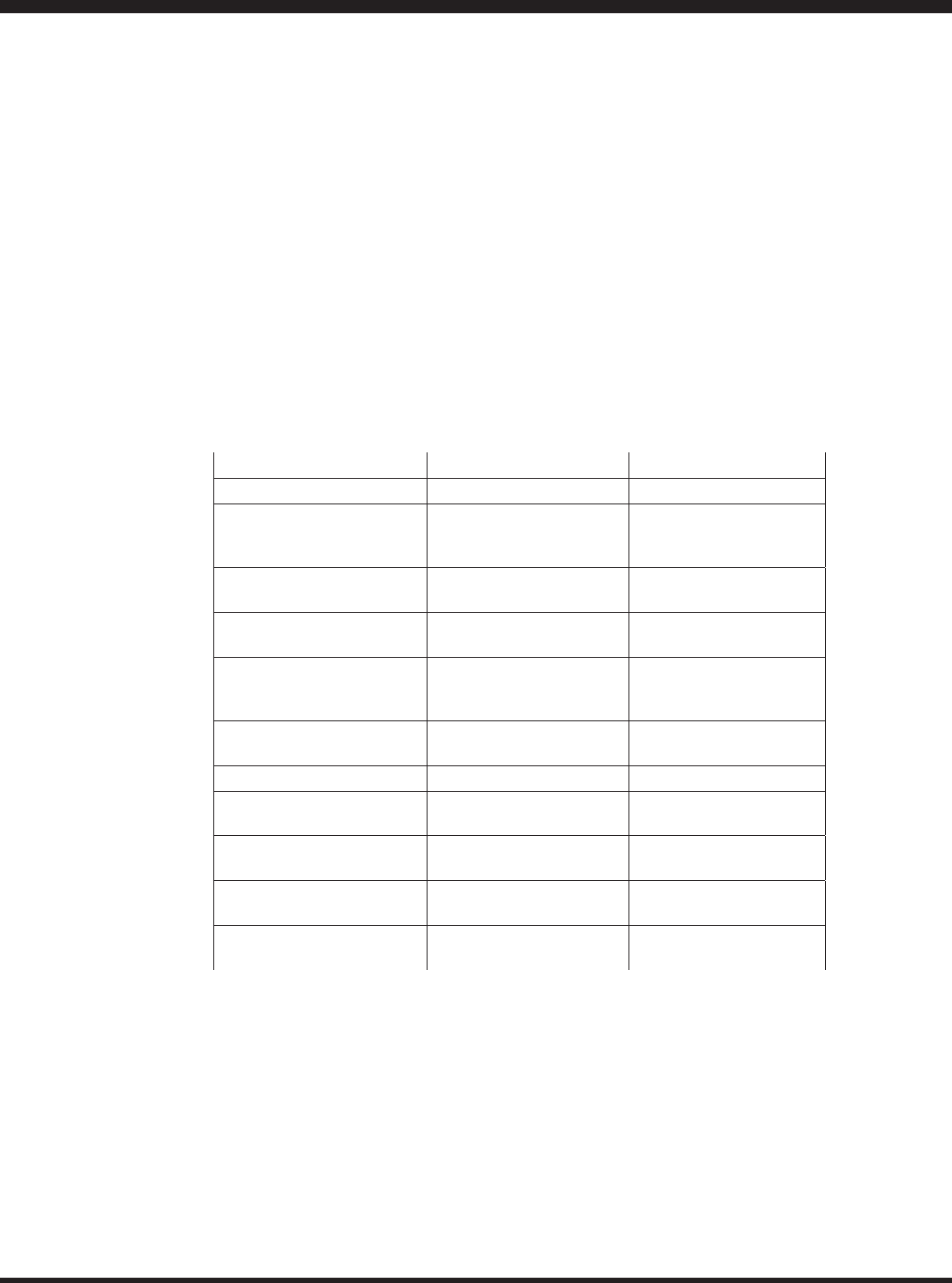
31
Operation
SMARTBOX™ Controller for HONEYWELL™ Wind Turbine WT6500 Owner’s Manual - Rev14
System Faults
The SMARTBOX™ Controller constantly monitors the status of the turbine. Any
time the turbine senses a fault, the dynamic brake will stop the turbine and the
SMARTBOX™ Controller will stop producing energy from the turbine. “TURBINE
FAULT” will be displayed on the LCD screen along with the fault detected. The user
must clear any faults in order to restart the turbine.
If a fault occurs, follow these steps to clear it:
1. View the faults listed and correct the fault.
2.PressENTERonthefrontpanel.Ifthefaultisxedthecontrollerwillgoto
stopstate.Ifthesystemndsanyotherfaults,thenextfaultwillbedisplayed.
3. When all faults are clear, go to start/stop turbine in the menu and restart the
turbine.
Non Grid-Tie SmartBox Fault Specications
Fault Description State Required for Fault
GFI GFI - Ground Fault
NO WINDSPEED
Voltage from Turbine but
no data from anemometer
Turbine Voltage > 40
VDC and Wind Speed <
1 MPH for 1 minute
TURBINE OVER CUR-
RENT
Turbine over current
Current from turbine > 18
Amps
TURBINE OVER VOLTAGE Turbine over voltage
Voltage from turbine >
190 VDC
NO TURBINE
Anemometer reporting
windspeed but no voltage
from wind turbine.
Turbine Voltage < 5 VDC
and WindSpeed > 10
MPH for 1 minute
LOW BATTERY Battery too low
Battery Voltage < 15 VDC
for 1 minute
HIGH BATTERY Battery too high Battery Voltage > 32 VDC
OVER TEMP
Enclosure or Heat Sink
over temp
Enclosure > 65°C or Heat
Sink > 140°C
CHARGE OVER CURRENT
Current to batteries over
limit
Charge current > 66
Amps
INVERTER NO OUTPUT
Inverter is on, but not
outputting A/C
Inverter AC output < 100
VAC for 1 minute
INVERTER OVER CUR-
RENT
Inverter is over current
limit
Inverter AC Current >
14.5 Amps for 3 minutes
Figure 4.4 Non-Grid-TieSmartBoxSpecications


















