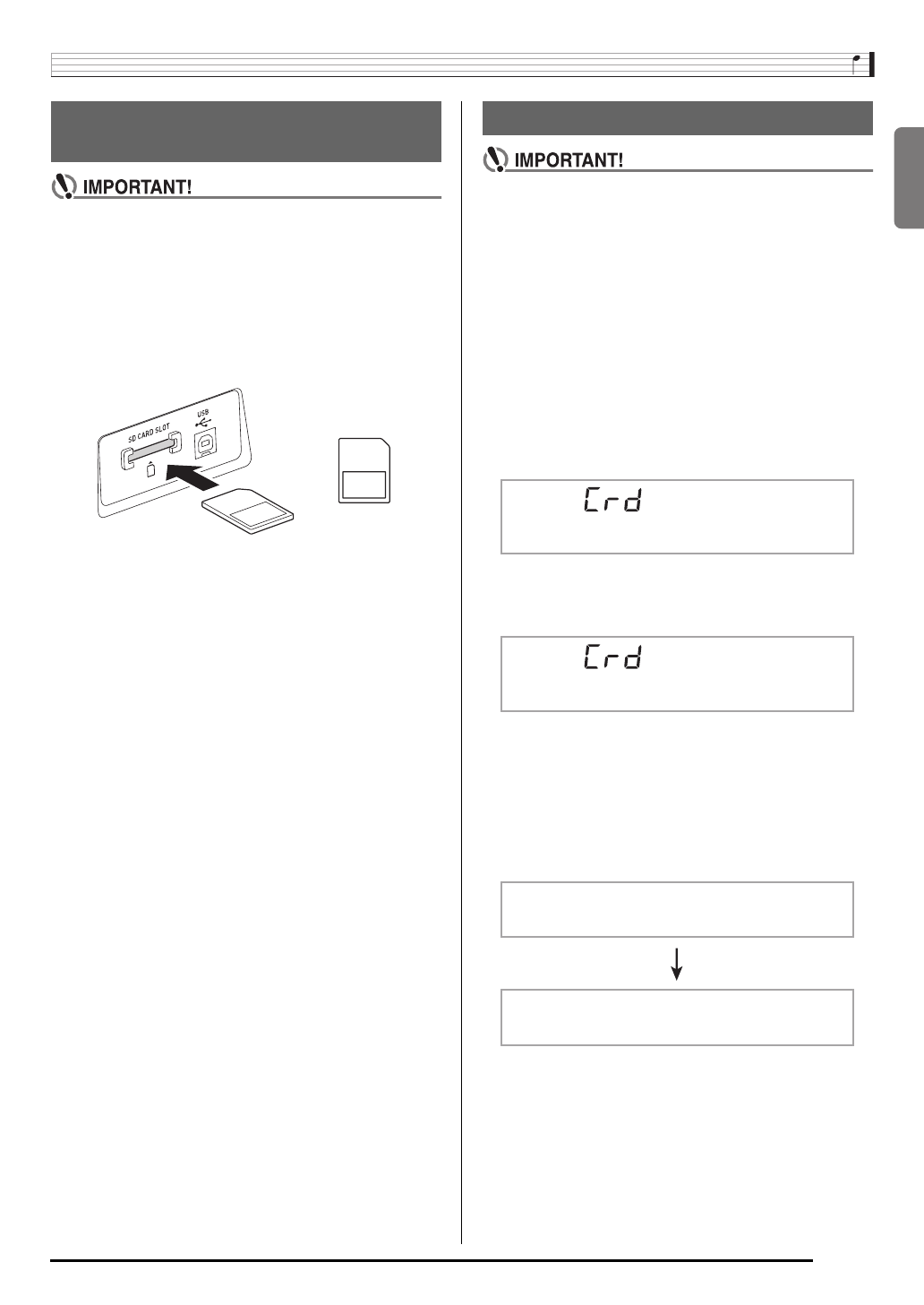
English
Using a Memory Card
E-59
• Note that the memory card must be oriented correctly
when you insert it into the memory card slot. Trying to
force the memory card into the slot can damage the
card and the slot.
1.
With the top of the memory card facing
upwards (so you can see it), carefully insert the
card into the Digital Piano’s memory card slot
(
dp
) until stops with a click.
2.
Press the memory card into the card slot and
then release it.
This will cause the card to disengage and eject partially.
Pull the card out of the slot.
• Before using a memory card, first be sure to format it
on the Digital Piano.
• Before performing the procedure below, check to make
sure that the memory card does not contain any data
you might need.
• The memory card format performed by the Digital
Piano is a “quick format”. If you want to completely
delete all of the data on the card, format it on your
computer or using some other device.
1.
Insert the memory card you want to format into
the Digital Piano’s card slot.
• Make sure that the write-protect switch of the memory
card is not in the write-protect position.
2.
Press
bq
and
ck
(FUNCTION) at the same time.
3.
Press the
br
(10-key) [9] (ENTER) key.
This will display the format confirmation screen.
4.
Press the
br
(10-key) [+] (YES) key.
The message “Pls wait” will appear on the display. Do not
perform any operation while this message is displayed.
“Complete” appears on the display after formatting is
complete.
• To cancel the format operation, press [–] (NO) or [7]
(EXIT) in place of [+] (YES).
Inserting and Removing a
Memory Card
Front
Formatting a Memory Card
F o r m a t
S u r e ?
P l s w a i t
C o m
p
l e t e


















