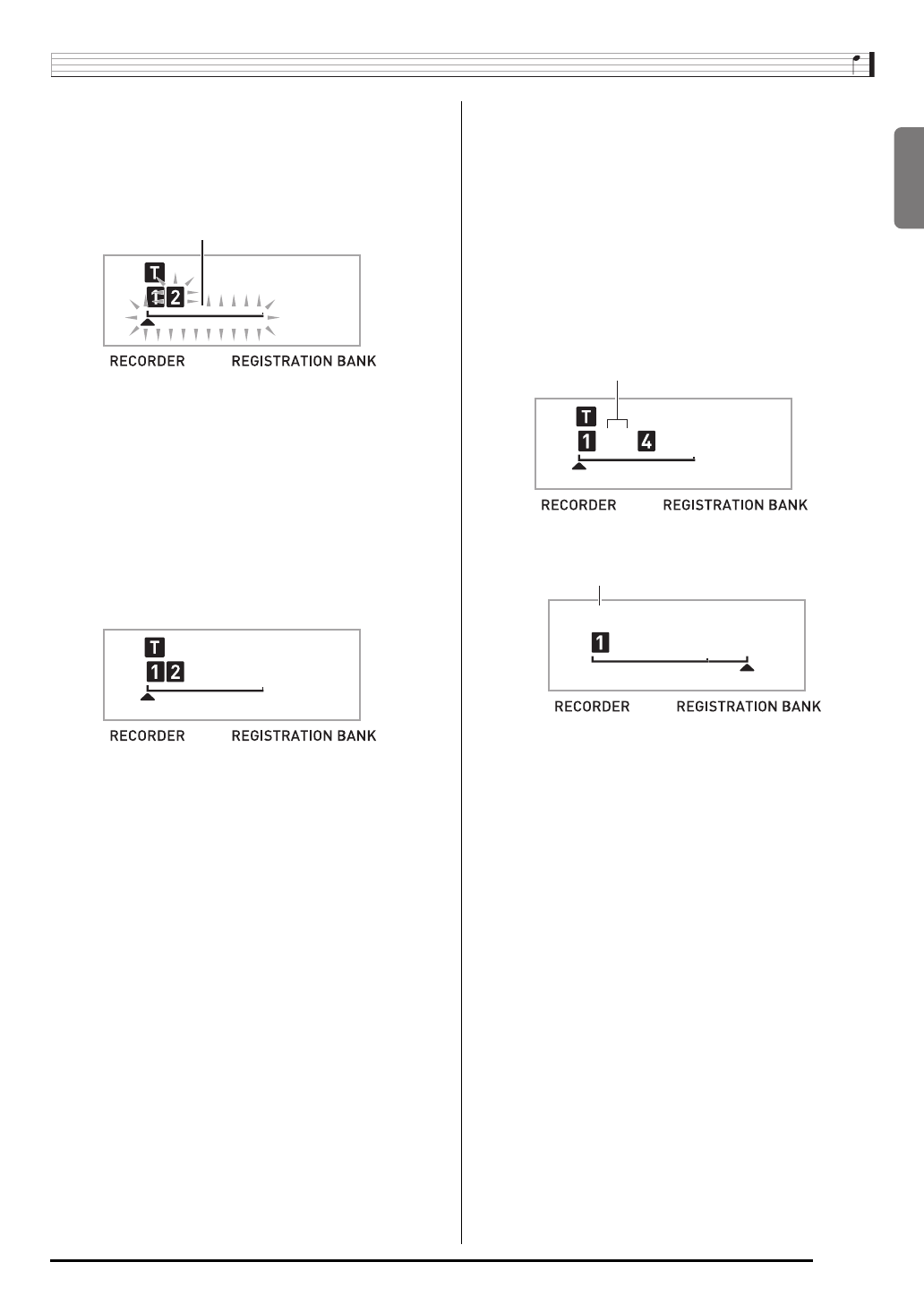
English
Recording Your Keyboard Play
E-51
3.
Press a button from
cm
to
cq
to select the track
number of the next track to which you want to
record.
This will enter record standby for the track you selected.
• If you want to use a different tone than the one you
used in Track 1, press
bp
(TONE) and then use
br
(10-key) to input the tone number.
4.
Press
7
.
This will start playback of what you recorded up to this
point in other tracks and record what you play on the
keyboard to the currently selected track. Play the notes
you want on the keyboard.
5.
To stop recording, press
7
.
• To play back what you have recorded, press
7
again.
Each press of
7
starts and stops playback.
6.
Repeat steps 2 through 5 to record the other
tracks.
7.
After you finish recording all of the tracks,
press
7
.
• This will start playback of the recorded tracks. Press
7
to stop or restart playback.
• At this time you can turn off playback of specific tracks
using buttons
cl
to
cq
. Pressing a key toggles
playback of each track on (track number displayed) or
off (track number not displayed).
• If you want to re-record a track, press
bk
. This will
return to step 2 of the above procedure. Only the tracks
that are turned on (displayed) above will play as you
re-record.
8.
Press
bk
twice to exit the recorder mode.
■To delete a recorded track
After step 3 of the above procedure, do hold down
bk
(without pressing any keyboard key) until the message
“Tr.Del?” appears on the display. Press [+] (YES) to delete the
track, or [–] (NO) to cancel the delete operation.
Example: Track 2
Flashes
Example: Tracks 2 and 3 selected
Disappears
Disappears


















