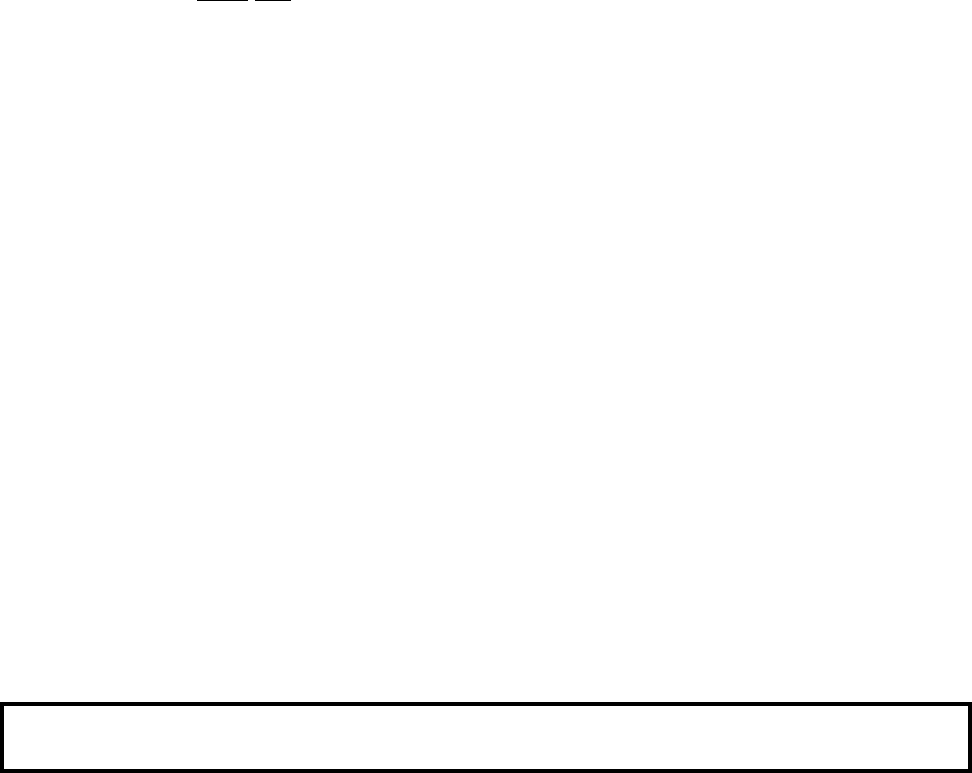
51
If there is voltage, replace the coil or the complete contactor.
If there is no voltage, check for voltage across the two (2) BS3 terminals on the arc suppressor (A.S.)
board.
If there is voltage across the two (2) BS3 terminals and no voltage across the coil of the reversing
contactor (A1 and A2), the problem is faulty wires or terminations between BS1 and the contactor coil.
d. If there is no voltage between the two (2) BS3 terminals on the arc suppressor (A.S.) board, check for
voltage across the two (2) AS3 terminals on the board.
If there is voltage across the two (2) AS3 terminals and no voltage across the two (2) BS3 terminals,
replace the arc suppressor (A.S.) board.
If there is no voltage across the two (2) AS3 terminals, the problem is faulty wires or terminations between
the arc suppressor (A.S.) board and the computer 9-pin connector no. 9 or a faulty computer.
4. Blower motor does not operate, drive motor runs
a. Check for voltage across terminals A1 and A2 of the impellor contactor. This is the single contactor in the
reversing control box.
If voltage is present check for voltage across the blower motor. If there is voltage at the blower motor
replace the motor.
If there is no voltage at the blower motor, the problem is faulty wires or terminations between the contactor
and the motor.
b. If there is no voltage present at A1 and A2 of the contactor, check for voltage across the two (2) BS1
terminals of the arc suppressor (A.S.) board.
If there is voltage present at the two (2) BS1 terminals, the problem is faulty wires or terminations
between the two (2) BS1 terminals and the coil (A1 and A2) terminals.
If there is no voltage across the two (2) BS1 terminals, check for voltage across the two (2) AS1 terminals.
If there is voltage across the two (2) AS1 terminals and there is no voltage between the two (2) BS1
terminals, replace the arc suppressor (A.S.) board.
c. If there is no voltage across the two (2) AS1 terminals, the problem is faulty wires or terminations between
the two (2) AS1 terminals and the computer board J7 9-pin connector no. 7 or faulty computer.
5. Lint Door Condition
NOTE: Make sure main door and lint door are closed. Also, if checking either switch, the plunger
must be depressed.
a. Check L.E.D. (light emitting diode) input light “LINT” on the component side of the computer. If the light
is on, replace the computer.
b. Check voltage (24 VAC) from J7 9-pin connector no. 3 to ground. If voltage is present check no. 4 to
ground if voltage is present replace board.


















