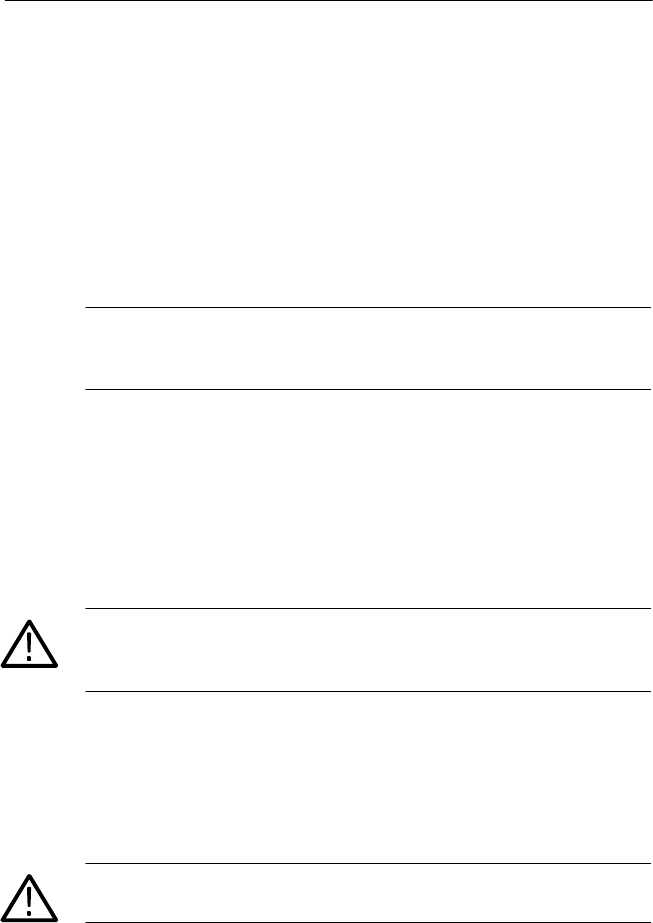
Appendix B: Maintenance
20
CPS250 User Manual
Troubleshooting
Electronic maintenance on the CPS250 Triple Output Power Supply
must be performed by a trained technician. However, an operator can
perform some basic and routine maintenance. The power supply will
give some indications of problems to aid the operator.
Power Switch is On but Power-On LED not Lighted
NOTE. The power indicator light is in the secondary of the 5 volt
power supply circuit and may be inoperative even when voltages are
present at the outputs of the supplies.
1. Check all outputs with a voltmeter. If the variable supplies are
working, but the 5 V supply is not, the problem is in the 5 V
supply. Contact your nearest Tektronix service center for
servicing.
2. If all supplies are working and the power indicator is off, contact
your nearest Tektronix service center for servicing.
WARNING. To prevent electrical shock, unplug the power cord and
disconnect the test leads from any circuit before checking or
replacing the fuse.
3. If none of the supplies are working, check the line fuse. If the
fuse is open, replace it.
4. If the line fuse is good, check the power outlet for proper voltage.
If the outlet voltage is incorrect, call service personnel.
WARNING. To prevent electical shock, be sure the power cord is
disconnected at both ends before checking for continuity.
5. If outlet voltage is correct, check power cord continuity. If the
power cord fails the continuity check, replace the power cord.


















