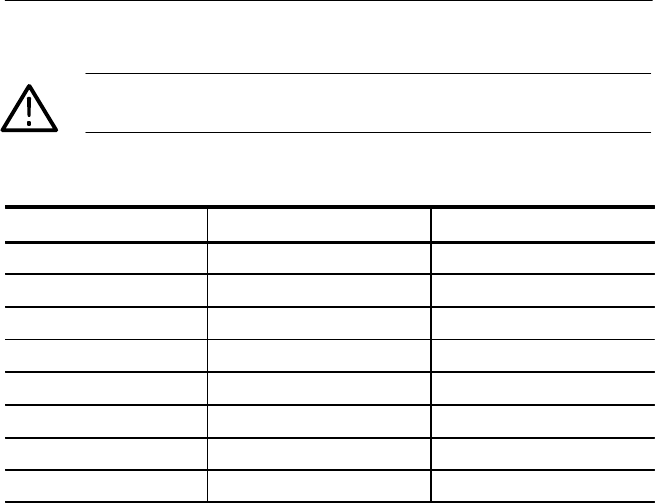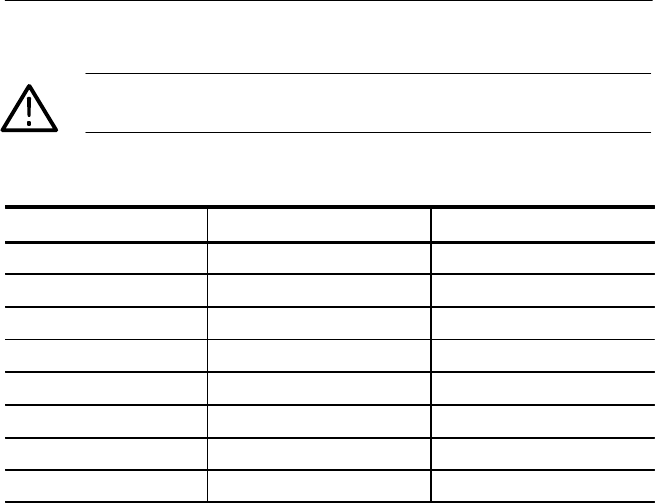
Reference
CPS250 User Manual
9
CAUTION. To prevent electric shock, do not elevate any power supply
output terminals with any external voltage source or power supply.
Table 1: Independent Ground-Referenced Voltage Combinations
5-Volt Supply A-Supply B-Supply
+5 V, fixed 0 to +20 V 0 to +20 V
+5 V, fixed 0 to +20 V 0 to –20 V
+5 V, fixed 0 to –20 V 0 to +20 V
+5 V, fixed 0 to –20 V 0 to –20 V
–5 V, fixed 0 to +20 V 0 to +20 V
–5 V, fixed 0 to +20 V 0 to –20 V
–5 V, fixed 0 to –20 V 0 to +20 V
–5 V, fixed 0 to –20 V 0 to –20 V
Figure 4 on page 10 shows an example of a circuit with the +5 volt
terminal referenced to ground and both the A and B supplies
referenced to –5 V. In this configuration, each of the positive-going
20 V supplies can be varied from –5 V to +15 V (+20 V overall). The
GND post becomes the negative terminal for the A and B outputs.
The V meter will indicate 0 V when the output is –5 V, 5 V when the
output is zero, and 20 V when the output is 15 V. Negative 5 V is
taken between GND and the black (–) post of the 5 V, 2 A output. To
set up this configuration, proceed as follows:
1. Turn the CPS250 POWER to OFF. Connect the outputs as
shown in Figure 4 on page 10.
2. Set the A and B VOLTAGE controls to MIN and the A and B
CURRENT controls to midrange.
3. Turn POWER to ON. The V meter should read 0 V in both the A
and B position. An external meter connected across the load or
load terminals should read –5 V.
4. Turn POWER to OFF, and connect the load(s).
5. Turn POWER to ON, and readjust voltages if necessary.