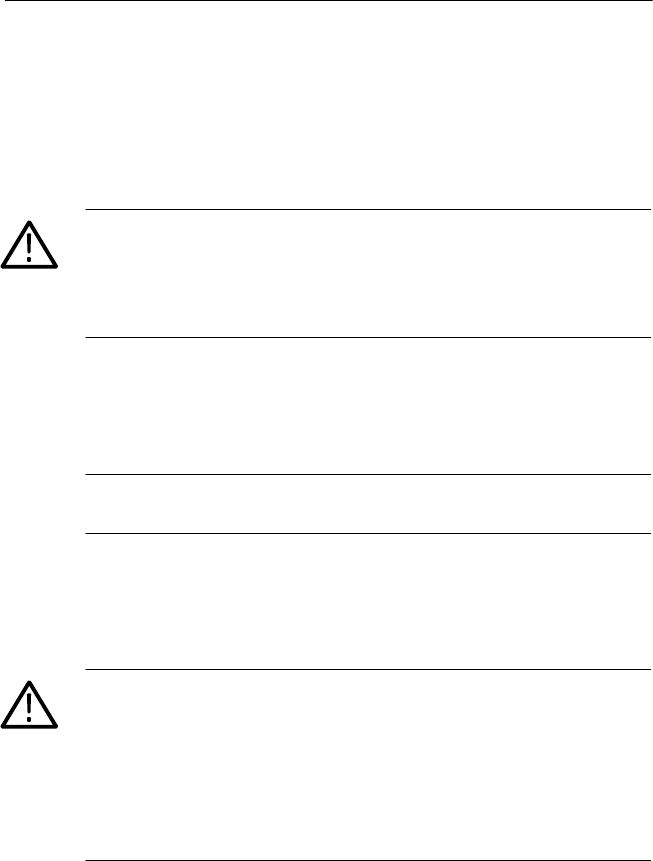
Getting Started
CPS250 User Manual
3
2. Check that the correct line fuse is installed. The line fuse
provides protection if the equipment malfunctions or an overload
occurs. Refer to Appendix C: Replaceable Parts on page 23 for
fuse part numbers.
WARNING. To prevent electrical shock, connect the power cord to a
properly grounded power source. The outside (ground) of this
connector is connected through the equipment to the power source
ground. Do not remove the ground lug from the power cord for
any reason.
3. Connect the input power cord. Use only the power cords specified
for this equipment. Refer to Appendix C: Replaceable Parts on
page 23 for power cord part numbers.
NOTE. The center connector blade is connected to the green GND
binding post on the front panel.
4. Check the V and mA meters for mechanical zero. Adjustment
may be corrected with the mechanical zero adjust disk located
below the center of each meter. (Refer to Figure 2, item 4.)
CAUTION. To prevent power supply damage, observe the mA meter
and OVERLOAD indicators frequently during operation. The red
areas of the meter scales indicate values in excess of equipment
specifications.
T o prevent damage to the circuit(s) powered by the CPS250 Triple
Output Power Supply, check the polarity of the circuit(s) before
connecting them to the power supply.


















