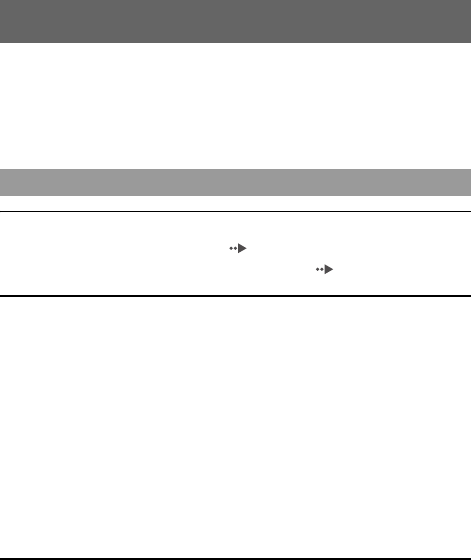
272
Troubleshooting
Go through this section if you experience difficulty in operating the PSP®
system. Should any problem persist, contact our technical support line:
From and within the Mexico City area: 5002 9819
Within the Mexican Republic: 01 800 759 SONY or 01 800 759 7669.
The power does not turn on.
, Check that the battery is charged ( page180).
, Check that the battery pack is properly inserted ( page 166).
The battery does not charge, or does not fully recharge.
, Check that the AC adaptor and the AC power cord are properly inserted in
the system and the electrical outlet.
, Check that the WLAN function is not in use while charging. The battery
cannot be recharged when the WLAN function is in use.
, Check that the correct AC adaptor for this product is being used.
, Check that the AC adaptor connector is clean. If not, wipe it with a dry, soft
cloth.
, If charging the battery in an extremely cold location, it may take longer to
fully charge the battery.
, There may be a problem with the battery pack. Try using a replacement
battery pack that is marked for use with the PSP
® system, if available.
The battery charge doesn't last long.
, When using the system in extremely hot or cold locations, the charge may
not last as long. Try to avoid using the system in such environments.
, There may be a problem with the battery pack. Try using a replacement
battery pack that is marked for use with the PSP
® system, if available.
Troubleshooting
Power, battery and charging issues





















