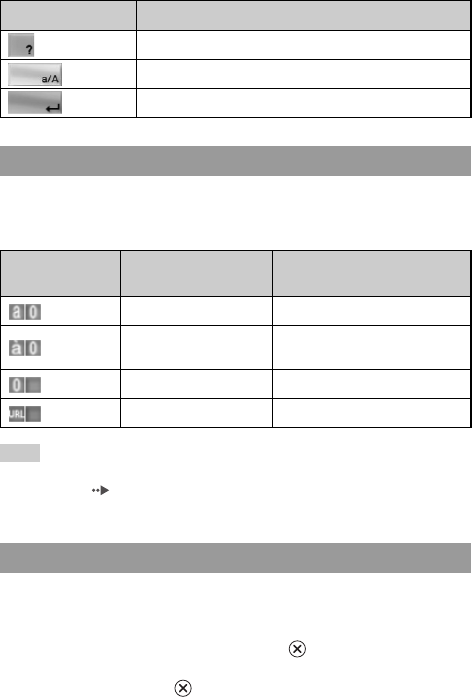
260
How to use the keyboard
The number of input modes available varies depending on the language
selected. Every time you press the select button, the input mode switches
among the options in the diagram below:
Hint
The language for the on-screen keyboard is linked to the System Language selected in
System Settings ( page 235). For example, if System Language is set to "French", the
French keyboard is displayed.
This section will demonstrate how to enter text using the word "PLAY" as an
example.
1 Select PQRS7, and then press the button several times
until "P" is displayed.
Each time you press the button, the character that is entered in the text
entry field is switched.
Displays a diagram showing the system buttons and their usage
Switches between upper and lower case
Enters a line break
Switching input mode
Input mode
display
Input mode Examples of characters
you can enter
Letters and numbers a b c d e
Letters and numbers (with
accented letters)
é í ó ç ñ
Numbers only 1 2 3 4 5
Web address shortcuts .com .ne .html .gif
Entering characters
Keyboard keys Function


















