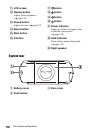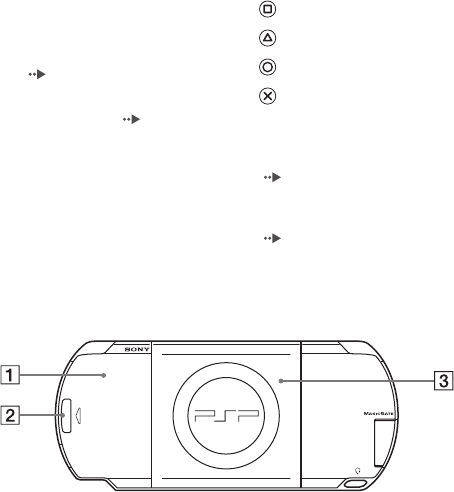
162
Part names and functions
System rear
K LCD screen
L Display button
Adjusts screen brightness
( page 179)
M Sound button
Adjusts the tone ( page 177)
N Select button
O Start button
P R button
Q button
R button
S button
T button
U Power indicator
Lights up, flashes or changes color
to indicate system status
( page 170)
V Hold indicator
Turns yellow when in hold mode
( page 176)
W Right speaker
A Battery cover C Disc cover
B Push button
PUSH
UMD