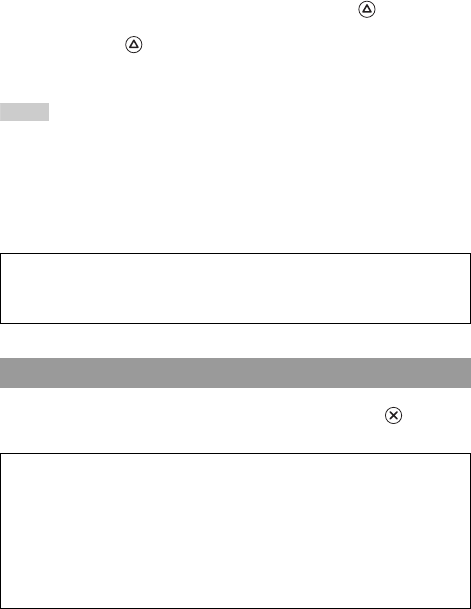
86
Connecting to the Internet
5 Once the Web page is displayed, press the button to
hide the menu.
By pressing the button, you can switch between displaying and hiding
the menu. From the menu bar, you can access various features and settings
such as "Back" and "Close Page".
Hints
• If you try to open a Web page using the Internet browser when a connection to the Internet
has not been established, the system will automatically try to connect to the Internet.
• Usually, the most recently used connection will be automatically selected when
connecting to the Internet.
• The Internet Browser does not officially support Chinese language display.
For the latest information, visit
http://www.sceh.com.hk (Hong Kong, Southeast Asia)
http://www.sceh.com.tw (Taiwan)
1 With the Internet browser displayed, press the button.
The Internet browser closes.
For detailed instructions on how to use the Internet browser, refer to the
Web page for the Internet browser usage manual.
http://www.playstation.com/manual/psp/
Closing the Internet browser
Users are responsible for all actions taken in browsing the Web site as well
as playing and downloading files from the Internet. Except to the extent
prohibited by applicable laws, Sony Computer Entertainment Inc. and/or
any of its affiliates shall not be liable for any loss or damage to your
Internet Browser or PSP™ (PlayStation
®Portable) system, nor for any
deletion or damage to your saved data on Memory Stick DUO™, arising
out of your act of browsing websites and of playing, downloading, and
running files on the Internet.


















