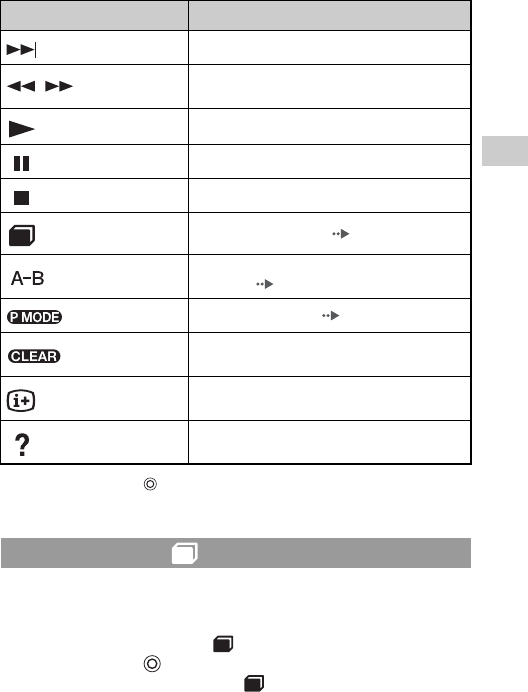
61
Music
GB
Using the control panel
* If you press and hold the button, the music will play in Fast Reverse/Fast Forward as
long as the button is held down.
Tracks can be played in groups. Playback stops after all tracks in the group have
been played.
1 During playback, select from the control panel, and
then press the button.
Group Mode is turned on, and then is displayed on the screen.
Next Track Skips to the beginning of the next track
/
Fast Reverse/
Fast Forward
Plays in fast reverse/fast forward*
Play Plays a track
Pause Pauses playback
Stop Stops playback
Group Mode Switches to Group Mode ( page61)
A-B Repeat
Specifies a part of a track, and then plays that part
repeatedly ( page 63)
Play Mode Switches to Play Mode ( page62)
Clear
Clears Group Mode, Play Mode and A-B Repeat
settings
Display
Displays album name, track number and total
number of tracks
Help
Displays the functions that can be performed using
the system buttons
Using Group Mode
Icon Description


















