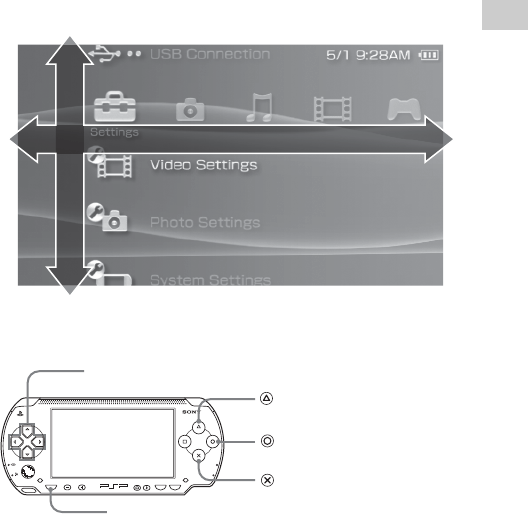
5
GB
Basic button operations
Select a category
Select an item
Using the home menu
The basic operation of the PSP™ system starts from the home menu. Press the
home button to display the home menu and use the directional buttons to
navigate the horizontal and vertical icon bars.
POWER
HOLD
SELECT
HOME
VOL
START
Directional buttons:
Home button:
button:
Used to select on-screen items
Displays the options
menu for selected items
button:
Confirms selected items
button:
Cancels selected
operations
Displays the home menu


















