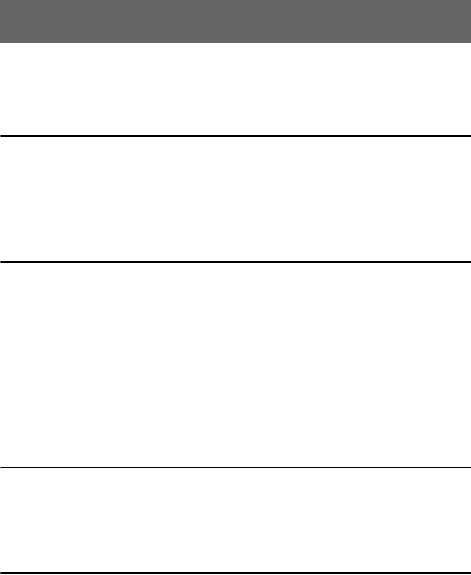
6
Table of contents
WARNINGS . . . . . . . . . . . . . . . . . . . . . . . . . . . . . . . . . . . . . 2
Precautions . . . . . . . . . . . . . . . . . . . . . . . . . . . . . . . . . . . . . . 9
Battery pack precautions . . . . . . . . . . . . . . . . . . . . . . . . . . 15
x Preparation
Checking the package contents . . . . . . . . . . . . . . . . . . . . . 16
Part names and functions . . . . . . . . . . . . . . . . . . . . . . . . . . 18
Preparing the PSP™ system for use . . . . . . . . . . . . . . . . . 23
Connecting the headphones with remote control . . . . . . . . 26
x Basic operations
Turning the PSP™ system on and off . . . . . . . . . . . . . . . . 27
Using sleep mode . . . . . . . . . . . . . . . . . . . . . . . . . . . . . . . . 29
Inserting a UMD™ . . . . . . . . . . . . . . . . . . . . . . . . . . . . . . . 31
Inserting a Memory Stick Duo™ . . . . . . . . . . . . . . . . . . . . . 32
Avoiding unintended operation of the PSP™ system . . . . . 33
Using the sound button . . . . . . . . . . . . . . . . . . . . . . . . . . . . 34
Using the display button . . . . . . . . . . . . . . . . . . . . . . . . . . . 36
Battery . . . . . . . . . . . . . . . . . . . . . . . . . . . . . . . . . . . . . . . . 37
x Game
Playing a game . . . . . . . . . . . . . . . . . . . . . . . . . . . . . . . . . . 40
Game options menu . . . . . . . . . . . . . . . . . . . . . . . . . . . . . . 42
Copying and deleting saved data . . . . . . . . . . . . . . . . . . . . 43
x Video
Watching a video . . . . . . . . . . . . . . . . . . . . . . . . . . . . . . . . 44
Using the control panel . . . . . . . . . . . . . . . . . . . . . . . . . . . . 46
Operating with PSP™ system buttons
or the remote control . . . . . . . . . . . . . . . . . . . . . . . . . . 53
Video options menu . . . . . . . . . . . . . . . . . . . . . . . . . . . . . . 54
Saving videos on a Memory Stick Duo™ . . . . . . . . . . . . . . 55
Table of contents


















