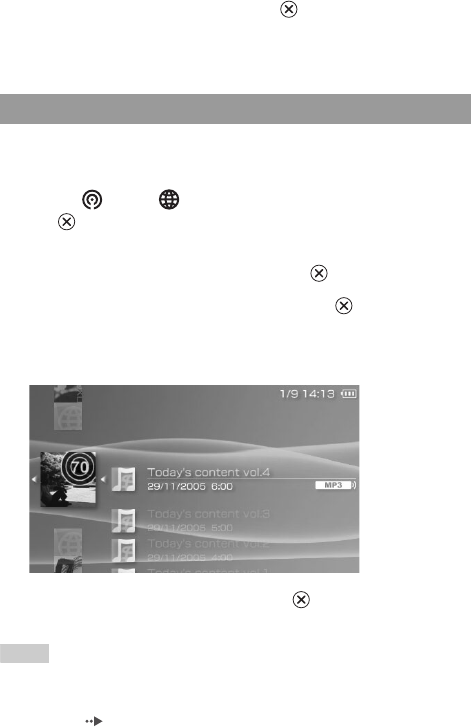
90
Using RSS Channel
5 Select "Yes", and then press the button.
The channel is added to the channel list. The channel list is saved on
Memory Stick Duo™ media.
The audio content will be available for streaming playback. You must be
connected to the Internet to access and to play audio content.
1 Select under from the home menu, and then press
the button.
The channel list is displayed.
2 Select a channel, and then press the button.
3 Select a connection, and then press the button.
The system connects to the Internet through an access point and
automatically begins to check for new content. If new content exists, the
list is updated to reflect new content items.
4 Select an icon, and then press the button.
The content begins streaming playback.
Hints
• You can access and play MP3 and MP4 (AAC) format audio content provided in a form
that complies with RSS version 2.0.
• Playback of audio content under RSS Channel is controlled in the same way as audio data
under Music ( page 61).
Playing audio content


















