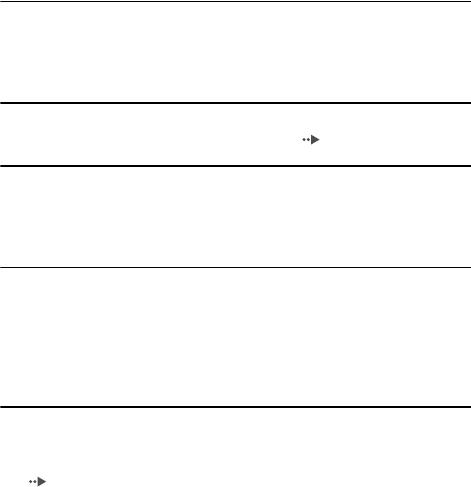
144
Troubleshooting
, Try sliding the POWER/HOLD switch up and holding until the POWER
indicator turns off. The system will be completely turned off. Then turn on
the system again.
The system does not function properly.
, Static electricity and other similar occurrences may affect the system's
operation. Remove the Battery Pack and AC Adaptor, wait for about 30
seconds and then restart the system.
When the buttons are pressed, there are no key tones.
, Check that the Key Tone feature is turned on ( page 105).
The date and time are reset.
, If the battery is not recharged and runs out, or if the Battery Pack is
replaced, the system date and time settings may be reset. Follow the on-
screen instructions to set the time and date.
The PSP™ system is not recognised by the PC when connected
using a USB cable.
, When using a USB hub or other devices, depending on the operating
environment of the PC, the Memory Stick Duo™ inserted in the system
may not be recognised by the PC. Try connecting the system directly to the
PC using a USB cable.
You forgot your password.
, If you restore the system settings to the settings at the time of purchase, the
password will return to "0000". For details, see "Restore Default Settings"
( page 99). Note that if you restore your settings, settings other than the
password will also be lost. Once these settings are lost, they cannot be
recovered.


















