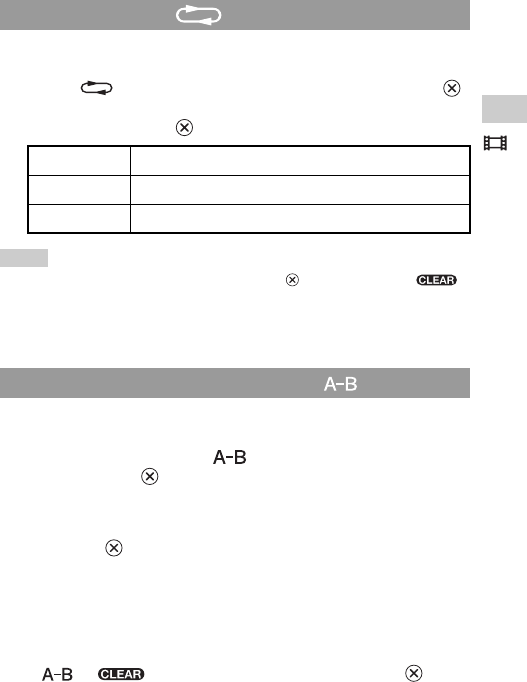
53
Video
Using the control panel
You can play the entire disc or a chapter repeatedly.
1 Select from the control panel, and then press the
button.
Each time you press the button, the repeat mode changes as follows:
Hints
• You can also stop repeated playback by pressing the button after selecting
from the control panel.
• The only repeat options for videos saved on a Memory Stick Duo™ are Repeat On and
Repeat Off.
You can specify a section of video that you want to play repeatedly.
1 During playback, select from the control panel, and
then press the button at the beginning of the section to
be repeated.
The starting point, point A, is set.
2 Press the button at the end of the section to be
repeated.
The ending point, point B, is set and the specified section begins to play
repeatedly.
Clearing A-B Repeat
Select or from the control panel, and then press the button.
Playing repeatedly
Disc Repeat Plays the entire disc repeatedly
Chapter Repeat Plays the specified chapter repeatedly
Repeat Off Ends repeat playback
Playing a section of video repeatedly


















