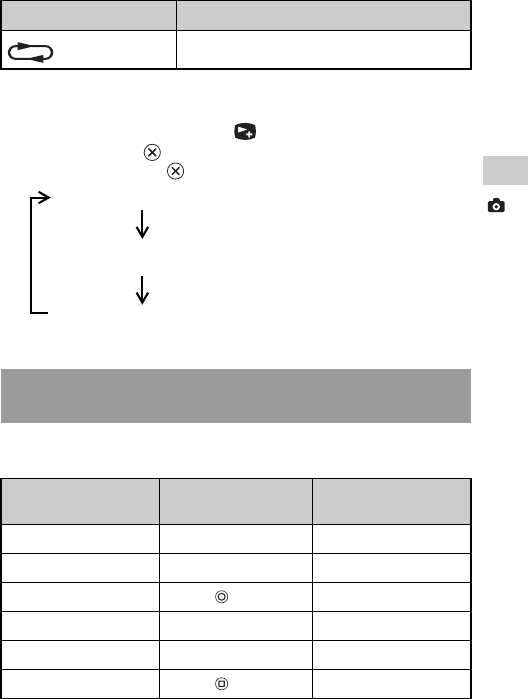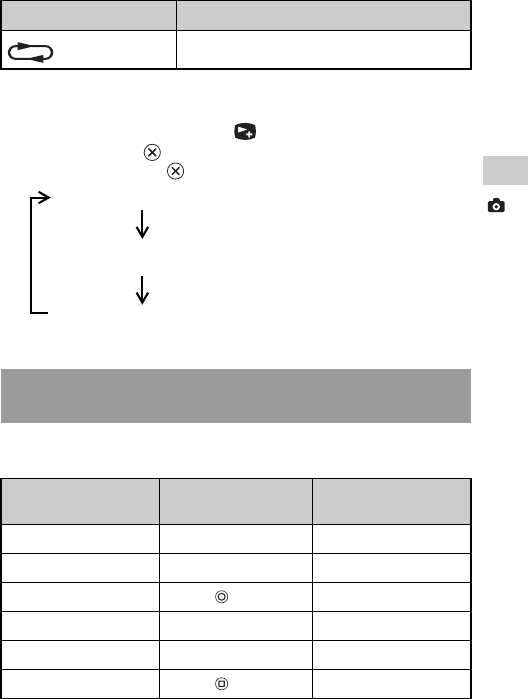
81
Photo
Playing slideshows
Displaying slideshow options
1 During a slideshow, select from the control panel, and
then press the button.
Each time you press the button, the option switches as follows:
You can operate the PSP™ system without using the control panel by using the
system buttons or Remote Control.
Repeat Plays the slideshow repeatedly
Operating with PSP™ system buttons or the Remote
Control
System button
operation
Remote Control
operation
Play a slideshow Press the START button. Press the u button.
Pause a slideshow Press the START button. Press the u button.
Stop a slideshow Press the button. -
Display the previous image Press the L button. Press the . button.
Display the next image Press the R button. Press the > button.
Display slideshow options Press the button. -
Icon Description
Image name and date of last update are displayed.
Image name and date of last update are displayed, together
with thumbnails of each image.
The display is cleared.