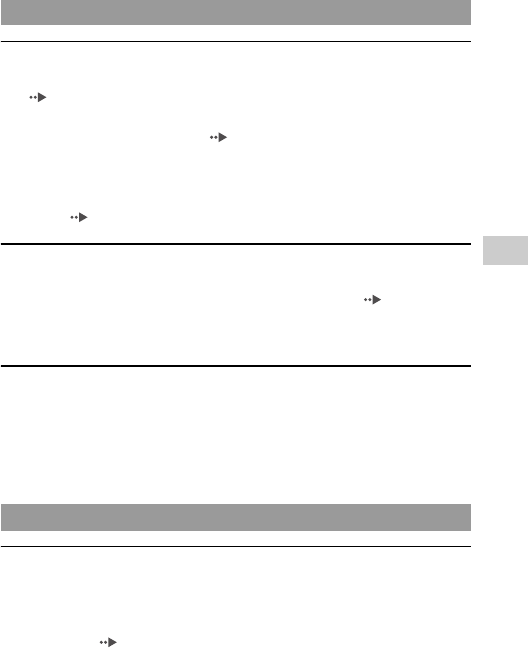
139
Additional information
Troubleshooting
There is no sound.
, Check that the volume is not set to zero. Try raising the volume
( pages 19, 23).
, Check that the mute setting is not on. Press the sound button on the system
front to clear the mute setting ( page 35).
, If Headphones are inserted, the system will not produce any sound through
the speakers.
, See also "There is no sound, or the sound quality from the Headphones is
poor." ( page 143).
The volume does not turn up.
, Check that the AVLS feature is turned off. When turned on, the AVLS
feature limits the maximum volume of the Headphones ( page 105).
, The ear friendly Headphones are specifically designed to limit sound
pressure level to a maximum of 90dB.
Sound quality is poor.
, If the system is used in an area where there are vibrations, or if it is near
strong magnetic objects such as a television, the sound may be distorted and
there may be increased background noise. Try moving the system to a
different location.
The system does not recognise the UMD™.
, Check that the UMD™ is properly inserted (label is facing the system rear,
etc.). Try taking out the UMD™ and reinserting it.
, Check that the UMD™ recorded surface is clean. If not, wipe it gently with
a soft cloth ( page 15).
Sound
UMD™


















