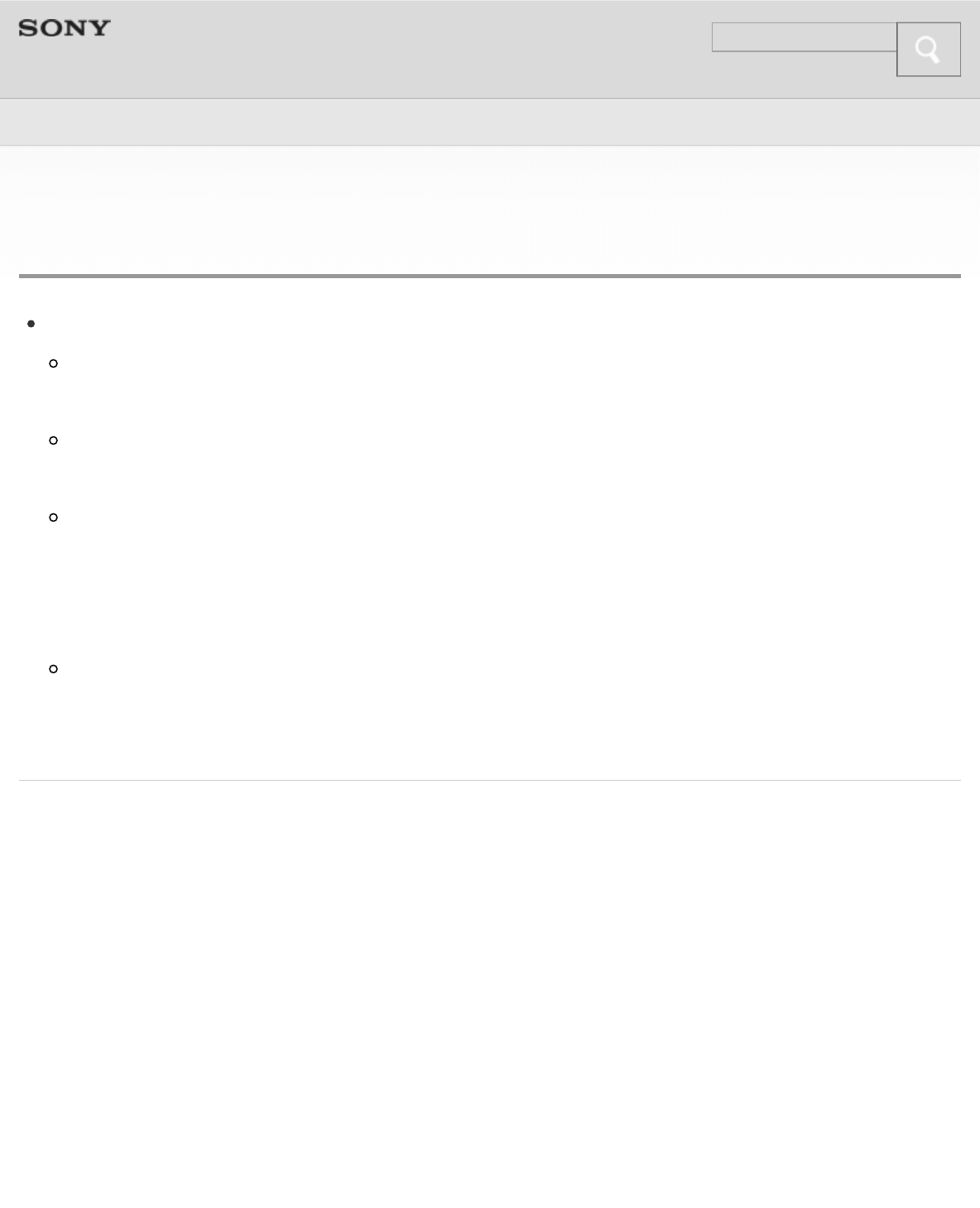
Help Guide
One-touch connection (NFC)
Cannot make the one-touch connection.
If the smartphone is in a case, the headset may not react to the touching.
Remove the smartphone from the case.
If the smartphone does not vibrate, start the app on the smartphone, and move
the designated location of the smartphone close to the N mark on the headset.
Depending on the smartphone or mobile phone you are using, the NFC
sensitivity may not be strong enough to connect the headset with just one
touch. In this case, follow the procedure described in “Pairing and connecting
with a BLUETOOTH device.” [Details]
You cannot make a one-touch connection while charging the battery because
the headset cannot be turned on. Finish charging first, and then make the one-
touch connection.
Copyright 2013 Sony Corporation
Search
Top > Troubleshooting > Possible causes of symptoms >
79
Search


















