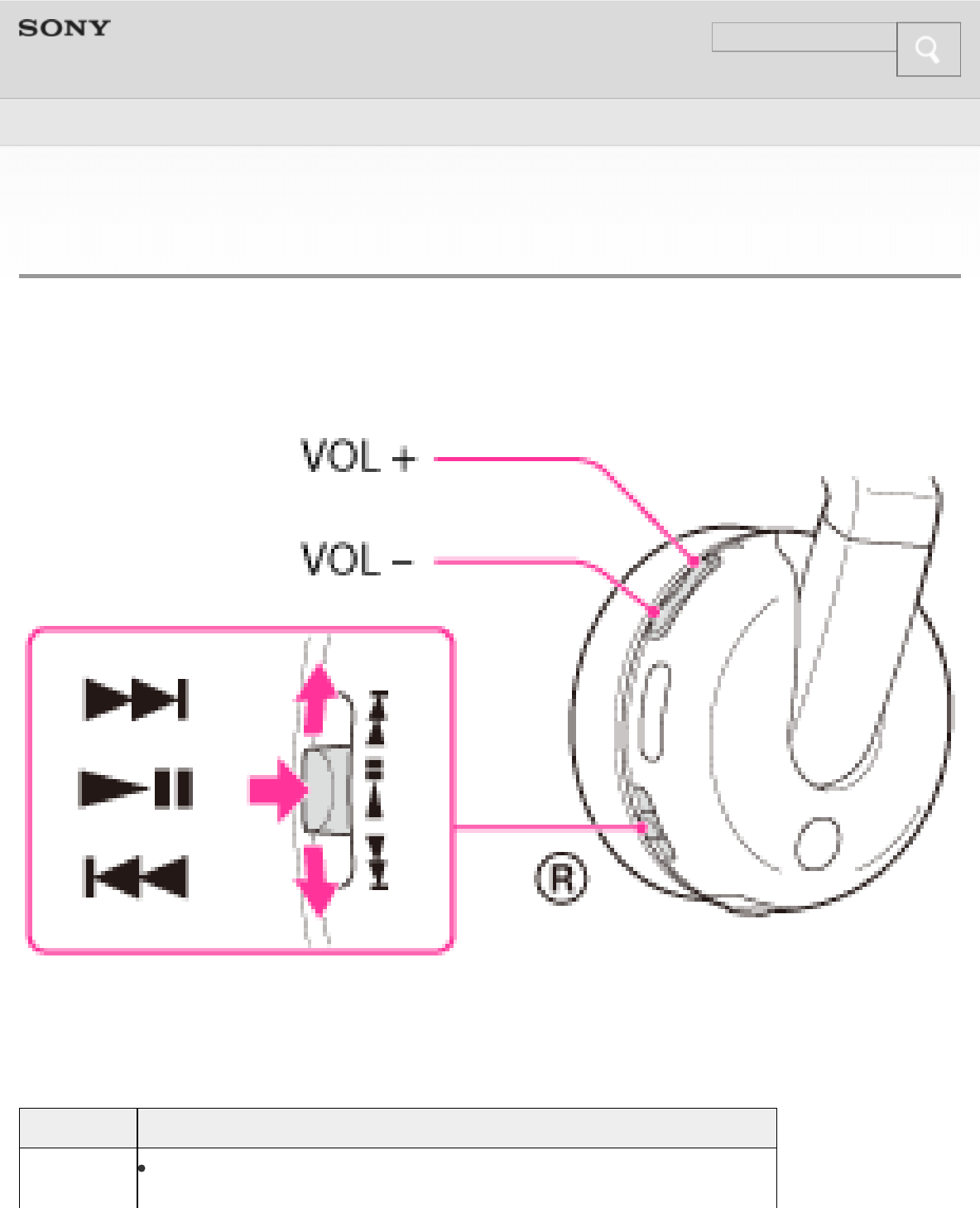
Help Guide
Controlling the audio device
If the BLUETOOTH device supports AVRCP, you can control it by the buttons on
the headset. The functions available may vary depending on the BLUETOOTH
device. Refer to the manual supplied with your BLUETOOTH device.
To adjust the volume
Press the VOL +/– button.
Buttons Function
Press once during pause to start playback.
Search
Top > Music > Listening to music >
60
Search


















