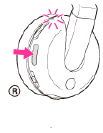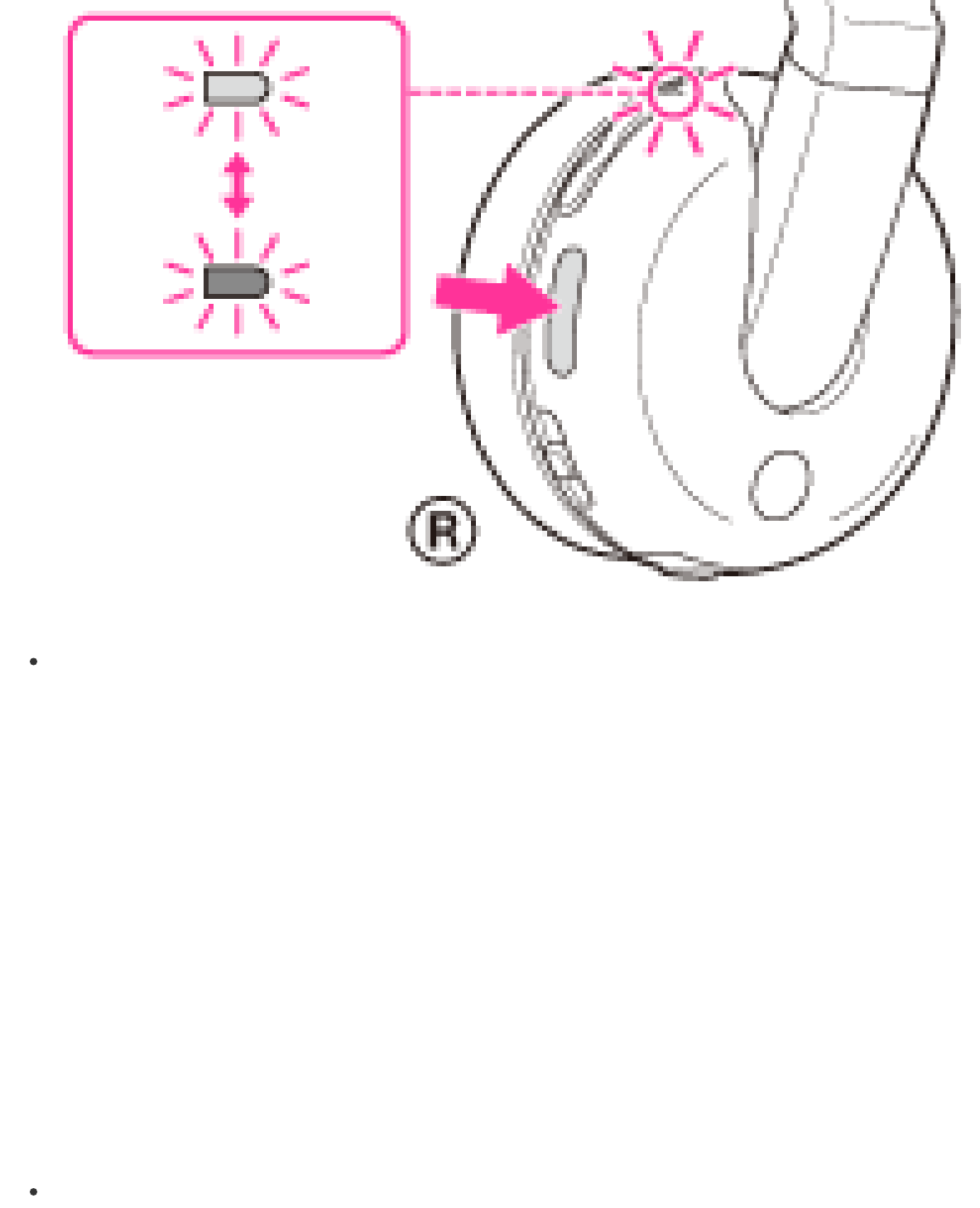
Note
If pairing is not established within about 5 minutes, pairing mode will be
cancelled and the headset will turn off. In this case, start over from step 1.
3. Perform the pairing procedure on the BLUETOOTH device to detect the
headset.
When the list of detected devices appears on the display of the BLUETOOTH
device, select “DR-BTN200.”
If “DR-BTN200” is not displayed, repeat from step 1.
If passkey input is required on the display of a BLUETOOTH device, input
“0000.”
A Passkey may be called a “Passcode,” a “PIN code,” a “PIN number,” or a
“Password.”
4. Make the BLUETOOTH connection from the BLUETOOTH device.
Tips
To pair with other BLUETOOTH devices, repeat steps 1 to 4 for each device.
40