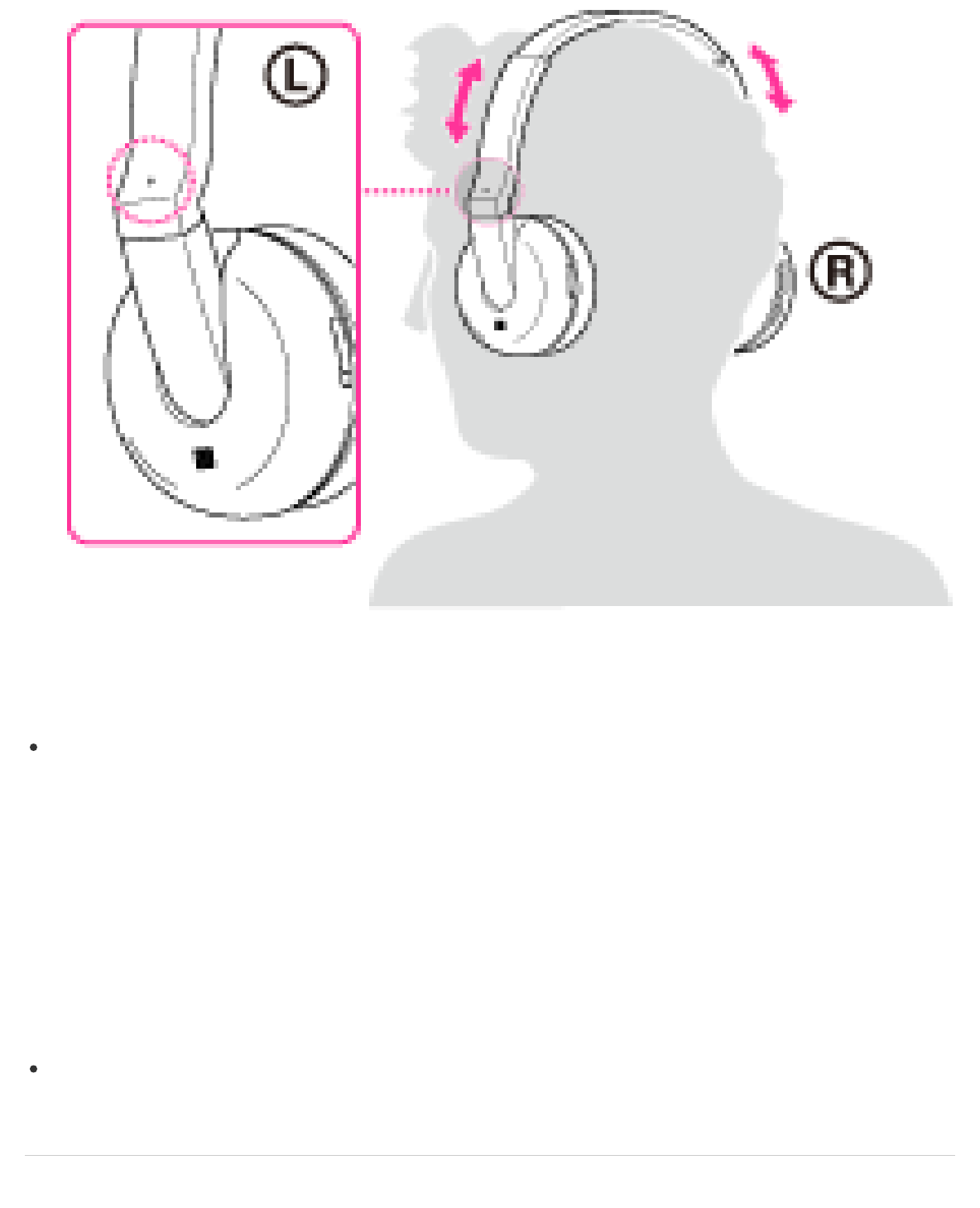
3. Play back music or video on the BLUETOOTH device.
Tip
Depending on the BLUETOOTH device, it may be necessary to adjust the
volume or set the audio output setting on the connected device.
After use
1. Terminate the BLUETOOTH connection by operating the BLUETOOTH device.
2. Press and hold the POWER button for about 2 seconds.
The indicator (blue) goes off and the headset turns off.
Tip
When you finish playing music, the BLUETOOTH connection may terminate
automatically, depending on the BLUETOOTH device.
58


















