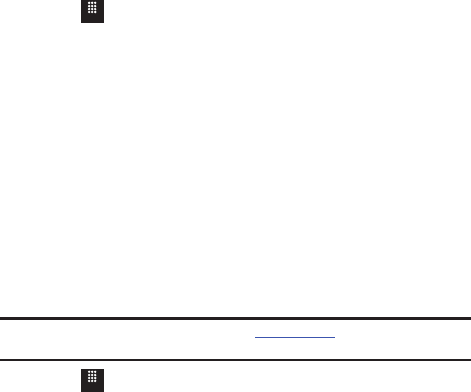
Multimedia 63
4.
Touch a song.
5. Touch the new location. The first song is moved to the new location.
6. Touch
OK
when all changes have been made.
Removing songs from a Playlist
1. Touch ➔
Tools
➔
Music Player
➔
Playlists
.
2. Touch a previously created playlist.
3. Touch
Remove Tracks
.
4. Touch the box next to any available music file you want to remove.
– or –
Touch
Select All
to select all available songs in the list.
5. Touch
Remove
and wait for the songs to be deleted from the current playlist.
Transferring Music Using a Media Application
A USB cable, microSD card, and a current version of a media application (such as
Napster
®
or Windows Media Player
®
) are required for this procedure.
1. Open the media player on your personal computer (if you are using Windows
Media Player, use version 10.0 or higher).
Note:
The Napster application can be downloaded at www.napster.com. Subscription fees
may apply.
2. Touch ➔
Settings
➔
Connectivity
➔
Select USB mode
➔
Media player.
For more information, refer to “Configuring Your Phone USB Settings” on
page 107.
Menu
Menu
T528G.book Page 63 Thursday, January 27, 2011 8:15 PM


















