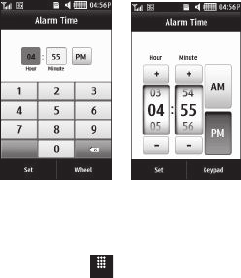
22
Menu Navigation Notation
The following notation shows an example of a statement used in this manual to
direct you to a menu, submenu or menu item.
ᮣ
In Idle mode, touch ➔ My folders ➔ Tools
➔ Calendar.
This notation directs you to perform the following operations:
•
Touch the
Menu
soft key.
•
Touch the
My folders
icon.
•
Scroll to and touch
Tools
in the My folders menu.
•
Scroll to and touch
Calendar
in the Tools menu.
According to the selections you make, soft keys display to provide more options:
Touch More
➔ Calendar Settings ➔ View by.
This notation directs you to perform the following operations:
•
Touch the
More
soft key.
•
Scroll to and touch
Calendar Settings
in the list of options.
•
Scroll to
View by
in the Calendar Settings list.
Menu
T528G.book Page 22 Thursday, January 27, 2011 8:15 PM


















