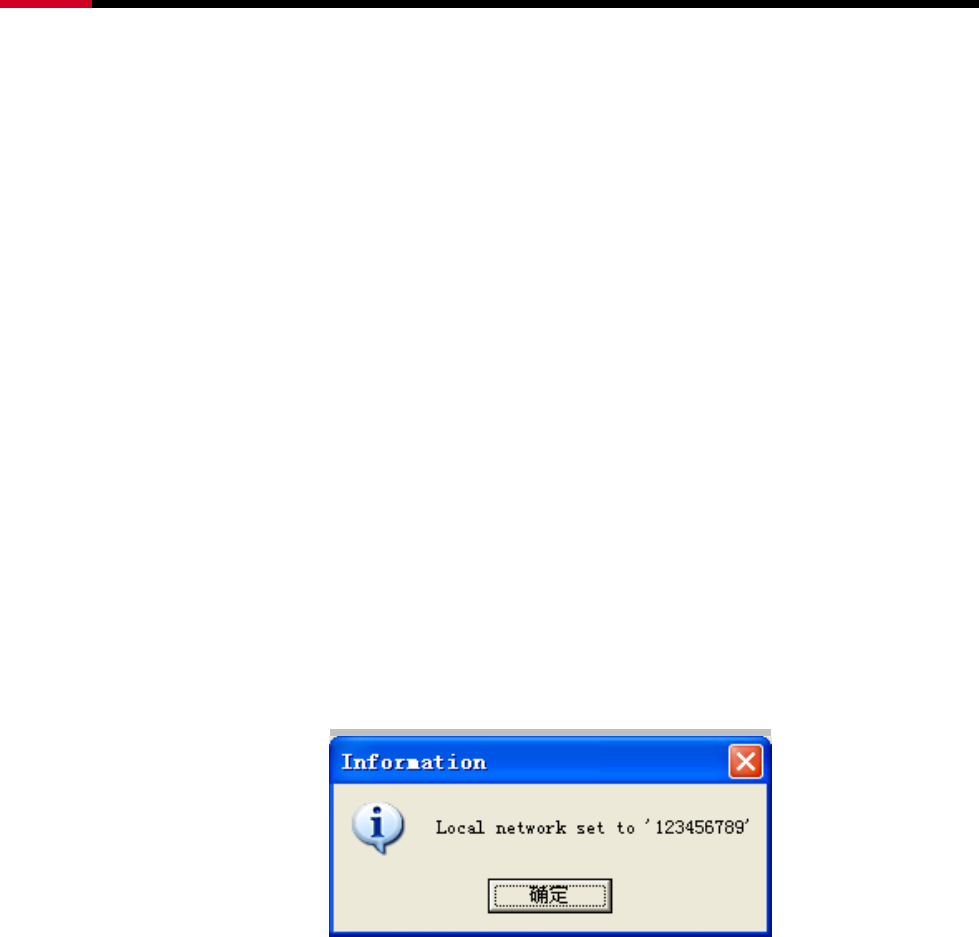
Premium 200Mbps Powerline AC Pass-Through AV+ Adapter - RPLC-200PKIT- User’s Manual
-23-
4.2 Using the Utility
Scenario:
Devices A and B are located in Network N. Device C (the joiner) that is located
in another network attempts to join Network N. See
Do as follows to add Device C to Network N using the Utility:
1. Connect Device C to the network card of a PC.
2. Open the Utility. The Main tab page displays information about Device C
after connection succeeds.
3. Click the Privacy tab page. Enter a name in the Private Network Name
field.
4. Click Set Local Device Only. When the page shown as below displayed,
the setting success. Now Device C has been removed from its logical
network.
5. Press the pushbutton on Device A or B for less than 3 seconds, making it
the „adder‟.
6. Within 2 minutes, press the pushbutton on Device C (the „joiner‟) for less
than 3 seconds.
7. Wait for connection to complete.
The Power indicator on Device A (or Device B) and Device C will flash at 1
second intervals until the process succeeds or fails. It will illuminate steadily on
success. If an error occurs, the Power indicator on Device A (or Device B) and
Device C will flash unevenly for 2 minutes.


















