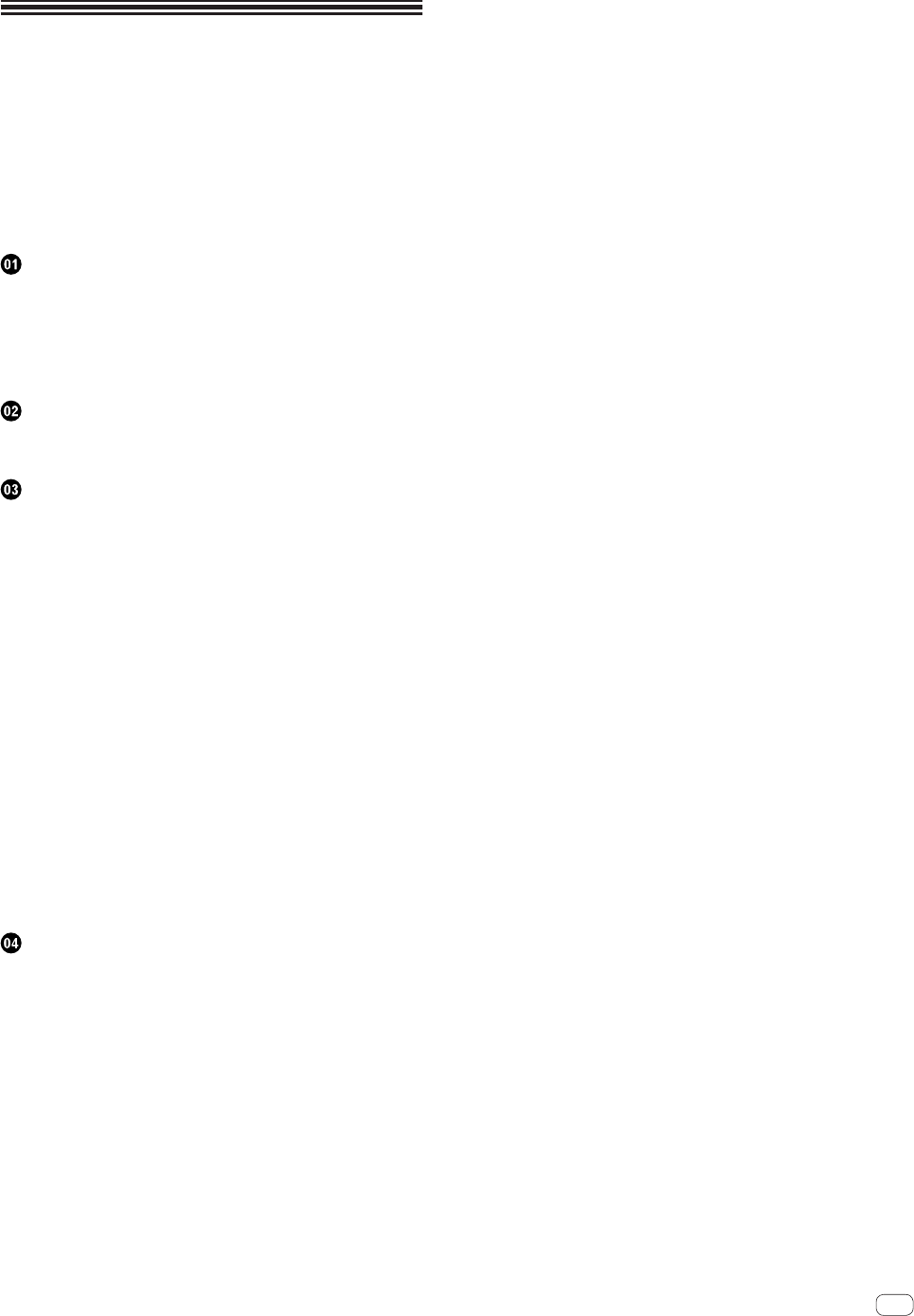
3
En
Contents
How to read this manual
! In this manual, names of screens and menus displayed on the prod-
uct and on the computer screen, as well as names of buttons and
terminals, etc., are indicated within brackets. (e.g.: [CUE] button,
[Files] panel, [VINYL] mode, [AUX IN] terminal)
! Please note that the screens and specifications of the software
described in this manual as well as the external appearance and
specifications of the hardware are currently under development and
may differ from the final specifications.
Before you start
Features .......................................................................................................4
What’s in the box ........................................................................................4
About the AC adapter .................................................................................4
Installing the software ................................................................................5
Launching ITCH ..........................................................................................9
About the driver software and setting utility software .............................9
Connections and part names
Connecting the input/output terminals ..................................................10
Part names and functions ....................................................................... 11
Operation
ITCH software screen ............................................................................... 14
Starting the system ...................................................................................17
Quitting the system .................................................................................. 17
Operating the Library ................................................................................17
Loading tracks to decks ........................................................................... 22
Playing and pausing .................................................................................22
Adjusting the playing speed (Tempo control) ........................................22
Playing in reverse ......................................................................................22
Operating the jog dial ...............................................................................22
Specifying the position to be played instantly (NEEDLE SEARCH) ..... 23
Setting a temporary cue point .................................................................23
Loop operations ........................................................................................ 23
Setting Hot Cue .........................................................................................24
Using the slip mode ..................................................................................25
Synchronizing track beats (beat sync) ....................................................25
Editing the beat grid ................................................................................. 26
Using sample players ...............................................................................26
Using the mixer functions ........................................................................27
Using a microphone .................................................................................28
Using an external device ..........................................................................28
Recording ..................................................................................................28
Outputting the microphone and AUX sound directly ........................... 29
Using the effect function .........................................................................29
Changing the settings ..............................................................................30
Additional information
Troubleshooting ........................................................................................32
File corruption messages.........................................................................34
Using as a controller for other DJ software ............................................35
About trademarks and registered trademarks ...................................... 35
Cautions on copyrights ............................................................................ 35
Specifications............................................................................................35


















