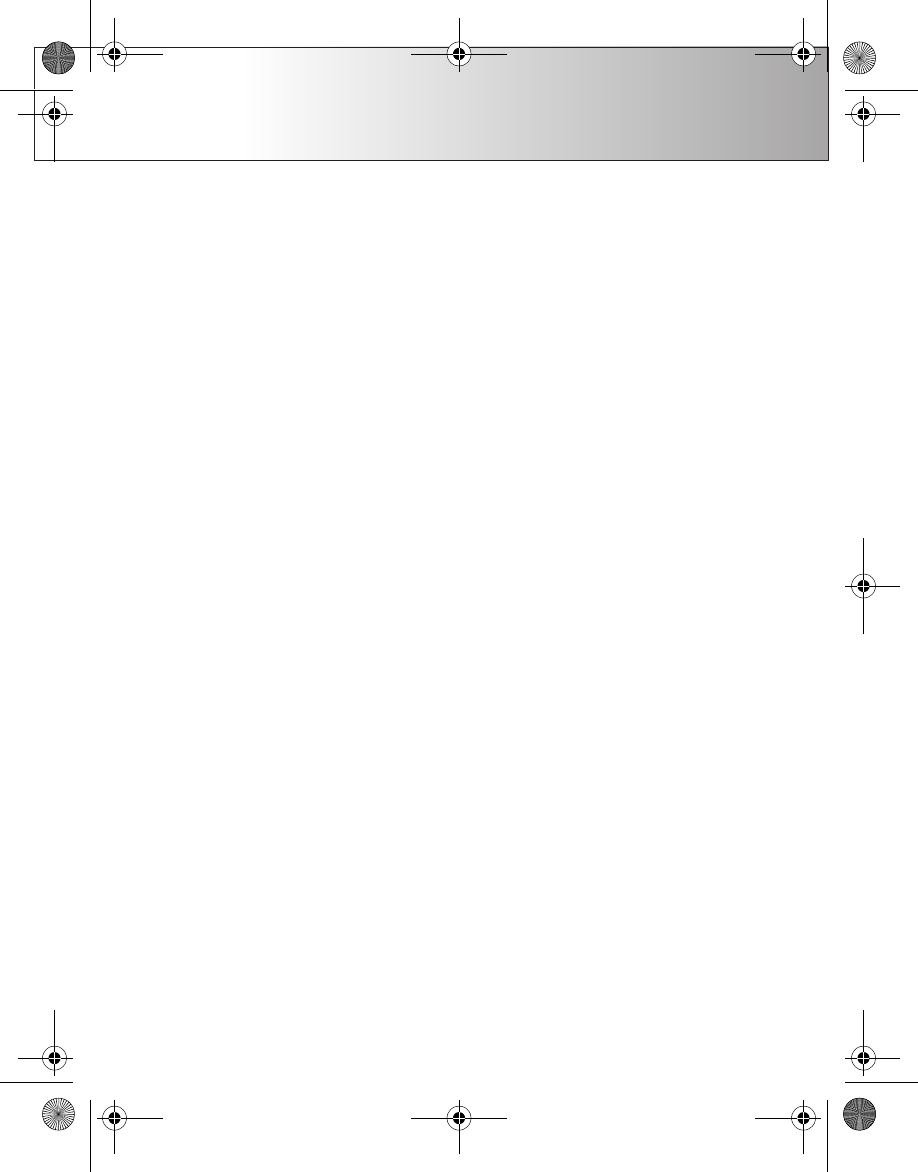
Introduction
3
Introduction
BlackBerry Connect allows you to access your compatible
e-mail accounts with your Nokia 9300i. As e-mails arrive
at the e-mail server, they are automatically forwarded to
your device. You can send, receive, and reply to e-mails at
your convenience.
The following BlackBerry Connect services are available:
• BlackBerry Internet Service — Allows you to receive
e-mail from an Internet service provider (ISP) or other
e-mail accounts (POP3, IMAP4).
• BlackBerry Enterprise Server — Allows you to receive e-
mail from your company’s corporate network.
You can use the BlackBerry Enterprise Server if your
company has a compatible BlackBerry Enterprise Server
installed.
Both services can be active at the same time on your Nokia
9300i. To use the services, you must have a subscription to
general packet radio service (GPRS), and the BlackBerry
service must be activated on your SIM card.
Contact your service provider or network operator for
information on the availability and subscription to the
BlackBerry Internet Service service and to check the
compatibility of your e-mail account.
Refer to the separate user guide of your Nokia 9300i for
instructions on operation and maintenance, including
important safety information.
Installing BlackBerry Connect
If you do not find BlackBerry installed in your device, you
may need to install it yourself. BlackBerry installation files
may be located on a memory card. If you do not find the
installation files, contact your service provider or network
operator for information.
9300i_BlackBerry_Connectivity_EN_2.0.fm Page 3 Tuesday, October 4, 2005 9:26 AM


















