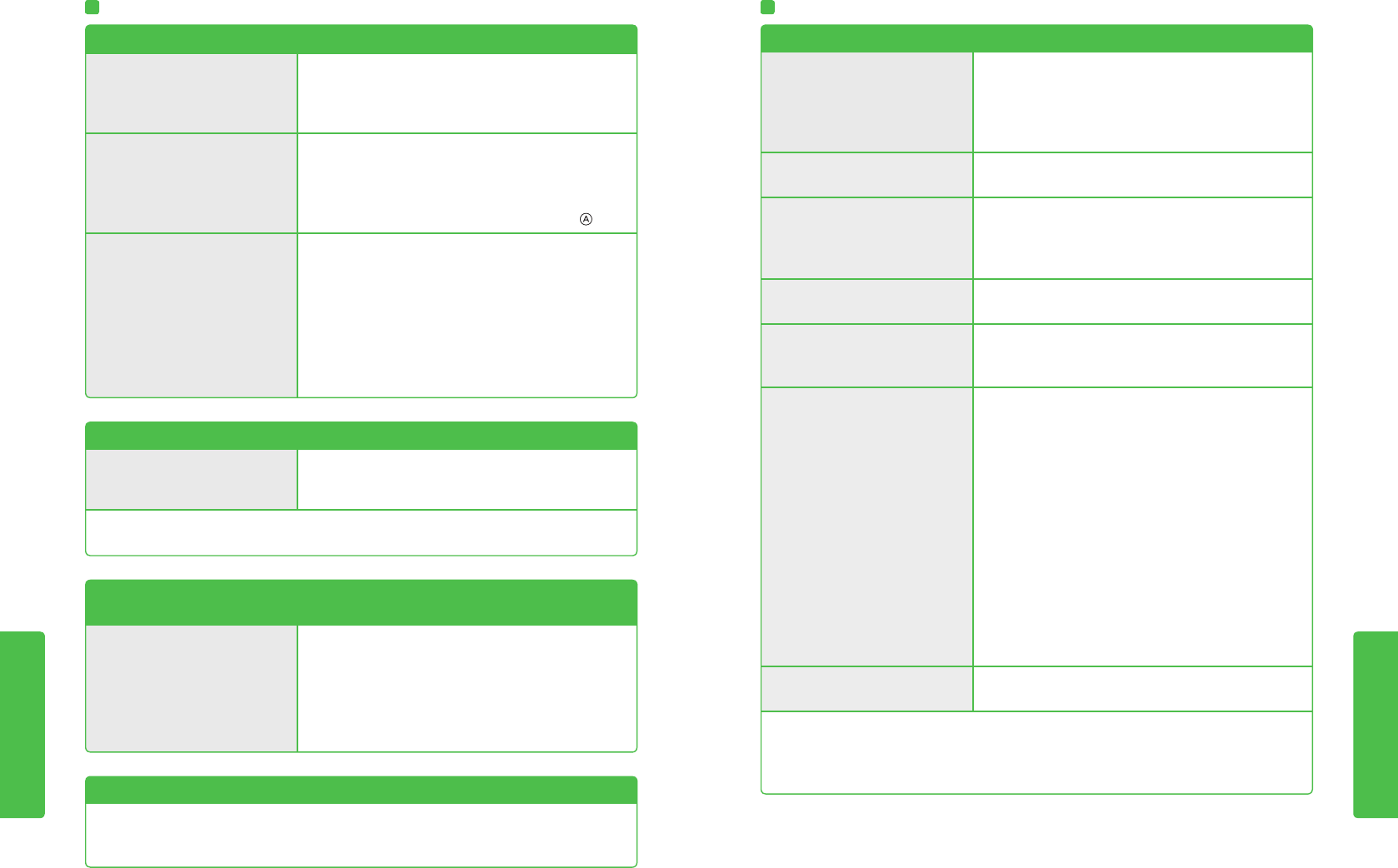
52 53
Troubleshooting
Troubleshooting
Wii U GamePad screen (continued)
I can't use the Touch Screen or the Touch Screen does not respond properly.
Is there anything near the Wii U
console or controller that could in-
terfere with the signal between
the two components?
Avoid using the Wii U system near large metal objects or
TV stands or devices that might cause electromagnetic
interference (such as AV devices, microwave ovens, or
cordless devices).
Does the Touch Screen need to be
calibrated?
If the Touch Screen positioning appears to be off, cali-
brate the Touch Screen in System Settings on the Wii U
Menu, Wii U GamePad.
If you are unable to operate the Wii U Menu properly us-
ing the Touch Screen, use the +Control Pad and
.
Have you attached a screen pro-
tector to the Touch Screen?
The Touch Screen can react to a screen protector that is
out of alignment, or to air bubbles or foreign particles
trapped between the sheet and the screen, causing im-
proper operation. Try removing it and using the screen
again. If it operates correctly, reattach the screen protec-
tor, carefully following the instructions included with it,
or avoid using one.
• Please use screen protectors officially licensed by
Nintendo.
The Wii U GamePad screen appears irregular or erratic/sound is intermittent.
Is anything blocking or interfering
with the signal between the con-
sole and the GamePad?
Remove possible causes of interference, such as metal
racks or shelves, or wireless devices, microwave ovens,
or AV equipment.
The video or sound may cut off at times. This is due to the nature of wireless communication
and does not indicate a defective product.
The Wii U GamePad screen color changes, the screen brightness changes erratically, or
bright colors cannot be seen.
Is power-saving mode on? When the power-saving mode is on, the system automat-
ically adjusts the screen brightness and color to match
the displayed image, in order to reduce battery power
use. Depending on the image, faint colors may look
washed out, or the color may appear to change. For uni-
form brightness and hue, open the HOME Menu off and
turn power-saving mode off (p� 19).
Some pixels on the Wii U GamePad screen are always dark or lit.
Due to the characteristics of liquid crystal displays, a small number of pixels may not illuminate
or may always stay lit. This is normal and not considered a defect unless the number of pixels
that don’t function normally increases over time.
Wii Remote controllers
I can't use the Wii Remote, or the Wii Remote does not respond properly.
Is the Player LED on the Wii Re-
mote lit?
Press one of the buttons on the Wii Remote (not the
POWER Button).
If the Player LED does not turn on, make sure that the
batteries are inserted correctly. If the LED still won't turn
on, replace both of the batteries.
Have you synchronized the Wii
Remote with this Wii U console?
Press the SYNC Button on the Wii U console and follow
the instructions on the screen.
Are you either too close or too far
from the sensor bar?
Always play from 3-10’ (1-3 m) from the sensor bar. If this
does not resolve the issue, adjust the sensor bar sensitiv-
ity in System Settings on the Wii U menu, Adjust Sensi-
tivity.
Is there any obstruction in front of
the sensor bar?
Remove any objects that might be blocking the signals
between the Wii Remote and the sensor bar.
Is the sensor bar installed
correctly?
Make sure that the sensor bar is placed correctly (p� 25).
Make sure the sensor bar plug is fully inserted into the
connector on the console.
Are there any play conditions that
could interfere with the operation
of the remote?
If you think any of the following conditions are affecting
the operation of the remote, try removing or reducing
the source of interference:
• Bright light sources, including sunlight, behind or near
the TV, shining toward the remote or reflecting off the
TV screen
• Highly reflective surfaces near the sensor bar
• Sources of infrared light in the gameplay area such as
electric, propane, or kerosene heaters, flames from
fireplaces or candles, and stoves or other sources of
heat
• Radio frequency interference may cause the Wii
Remote to work erratically. Check for and move or turn
off wireless devices such as cordless phones, wireless
computer keyboards or mice, or other similar devices
Is the Wii Remote pointed at the
sensor bar?
Point the Wii Remote at the front of the sensor bar when
using.
If the remote does not operate normally after checking all of the above, press the POWER
button on the Wii U console and make sure the Power LED is red, and then unplug the Wii U AC
adapter from the wall outlet. Wait two minutes, then plug the AC adapter back into the wall
outlet, turn the Wii U console power on, and try using the remote again.
If your Wii U system still does not operate correctly after trying the troubleshooting steps, DO
NOT return the console to the store. You may lose saved game data, Nintendo eShop down-
loads, and any balance left in your Nintendo eShop account. For assistance and additional
troubleshooting and repair options visit support.nintendo.com, or call 1-800-255-3700.


















