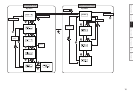Getting Started Connections Playback Specifications
Memo Function Utility
Next Track Function (CD/USB)
This function allows you to select the next track during
playback, without interrupting the currently playing track.
The cross fader can be used for a smooth transition to the
next track.
1
Turning the next track mode on.
e During playback, press the
NEXT TRACK
button.
The CUE button flashes when the next track mode
is on.
b During seamless looping, the A/B TRIM mode is set.
b When the NEXT TRACK button is pressed again while
the next track mode is on, the next track mode is turned off.
b Only files from the same source can be selected in the next track
mode.
2
Selecting the track.
r Turn either the
PARAMETERS
knob or
the Scratch disc to select
the track you want to play
next.
3
Selecting tracks with memo data.
4
t When the
MEMO
button is pressed at
this time, the cue point of the memo data
stored as the next track is selected.
b When another track is selected with the PARAMETERS
knob or the MEMO button is pressed again, the stored
memo data’s cue point is canceled.
5
Starting le search.
y When the
PARAMETERS
knob or
CUE
button is pressed after the file is selected,
the selected track is searched for in the
play mode.
Once searching is completed
and the standby mode is set,
the
CUE
button lights and
the
13
button flashes.
b The time display after the CUE button is pressed indicates the
remaining playable time for the currently playing track.
6
Starting next track playback.
u When the
1 3
button is pressed,
playback of that track stops and
playback of the next track starts.
b The currently playing track can be faded out when the next track is
played.
b The fade-out time is 5 sec. max.
This time can be set at “PRESET” – “(4) NEXT Tr Cfade” (vpage
27).
7
Even if the next track is ready to play, if the
1 3
button is not pressed, when in the
continuous play mode, playback of the next
track begins when playback of the current
track has ended.
The operation is the same in the single play mode.
NOTE
• The remaining playable time for the currently playing track is a
maximum of 10 seconds after the next track is searched for.
• You can push 13 button at any time during these last 10 sec to
start the Next track.
Scratch
1
Selecting the scratch mode.
i Press the
JOG MODE
button and select
“Scratch”.
The JOG MODE button/flashes orange.
b Scratch play can be performed immediately when the JOG MODE
button is lit.
b When the JOG MODE button is flashing or off, it is not possible
to start scratch play immediately because for example no disc is
loaded or the parameter input mode is set.
2
Starting scratch play.
o Press and turn the Scratch disc.
Scratch play starts.
3
Stopping scratch play.
Release the Scratch disc.
Scratch play stops and the play or pause mode
is set.
Basic Operations