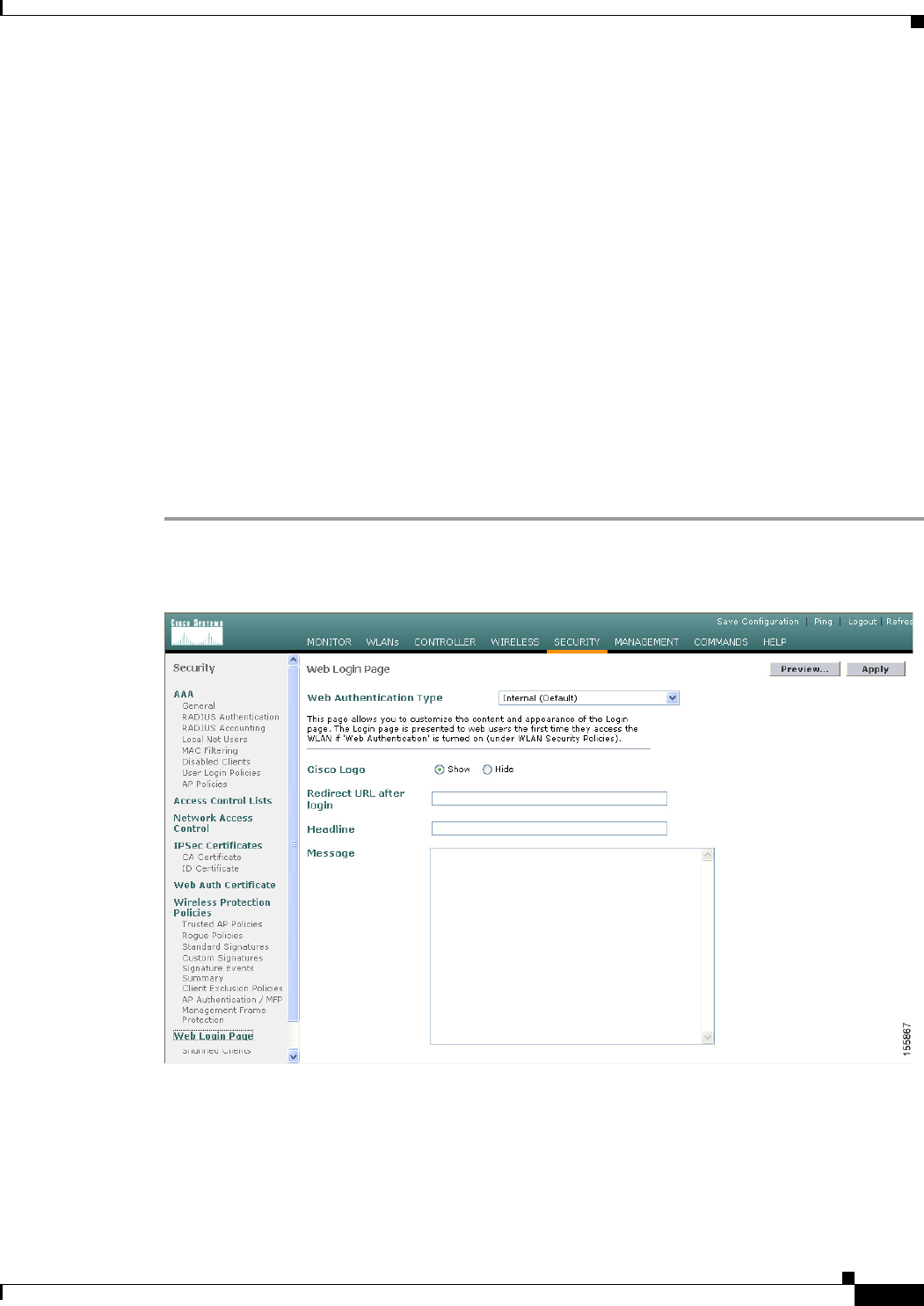
9-9
Cisco Wireless LAN Controller Configuration Guide
OL-9141-03
Chapter 9 Managing User Accounts
Choosing the Web Authentication Login Window
Choosing the Web Authentication Login Window
This section provides instructions for specifying the content and appearance of the web authentication
login window. Follow the instructions in one of these sections to choose the web authentication login
window using the controller GUI or CLI:
• Choosing the Default Web Authentication Login Window, page 9-9
• Using a Customized Web Authentication Login Window from an External Web Server, page 9-13
• Downloading a Customized Web Authentication Login Window, page 9-14
Choosing the Default Web Authentication Login Window
If you want to use the default web authentication login window as is (see Figure 9-8) or with a few
modifications, follow the instructions in the GUI or CLI procedure below.
Using the GUI to Choose the Default Web Authentication Login Window
Step 1 Click Security > Web Login Page to access the Web Login page (see Figure 9-10).
Figure 9-10 Web Login Page
Step 2
From the Web Authentication Type drop-down box, choose Internal (Default).
Step 3 If you want to use the default web authentication login window as is, go to Step 8. If you want to modify
the default login window, go to Step 4.


















