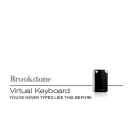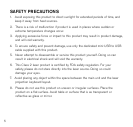6
caUTIons
1. For safety reasons, be sure to use only the mini USB to USB cable specified for
this product.
2. Make sure to fully charge the battery before using the product for the first time.
3. Battery charging times may vary slightly depending on the ambient temperature.
4. The battery may not be charged to 100 percent of its rated cell capacity even
when the battery status icon indicates all green lights.
5. Using or storing the battery in high temperature, humidity and pressure
environments may cause the battery to explode.
6. Since the battery is a consumable item, its storage capacity decreases gradually
as time passes.
fcc WaRnInG
This device complies with Part 15 of the FCC Rules. Operation is subject to the
following two conditions:
1. This device may not cause harmful interference to another device, and
2. This device must accept any interference received, including interference that
may cause undesired operation.
This equipment generates and uses radio frequency energy. If this equipment is
changed or modified in any way except for modifications approved in this manual,
it may cause harmful interference. Any unauthorized changes or modifications to this
equipment could void the user’s authority to operate this device
796246_INS_Virtual Keyboard
Size:5”Wx4.75”H_Output:100%_Prints:1/1,Blk