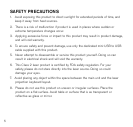9
noTes foR oPTIMal PRoDUcT UsaGe
CONDITIONS TO AVOID:
1. Avoid direct sunlight.
2. Avoid low color temperature light source, such as tungsten, halogen, or
incandescent lamp.
3. Avoid uneven or irregular surfaces. Place the product on flat surfaces.
4. Avoid a table or surface that is as transparent or reflective as glass or mirror.
5. Avoid placing any objects within the space between the main unit and the laser
projected keyboard layout.
Note: Because this product uses infrared rays, strong infrared radiation from
direct or reflected sunlight or from tungsten (halogen or incandescent) lighting
may cause operating error.
ADJUSTING SENSITIVITY
The Virtual Keyboard features sensitivity adjustment for better accuracy. To increase
sensitivity, press and hold the FN key and tap the K key. To lower sensitivity, keep
pressing this key combination to cycle through all settings.
If keystrokes are not recognized after adjusting sensitivity to the lowest setting, you
may need to reset the Virtual Keyboard. To reset, hold down the power button for 20
seconds. This will reset all settings to original format.