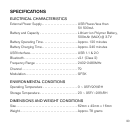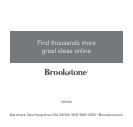Below are examples of how to operate the Virtual Keyboard in Mouse Mode.
Note: Special keys
Not all keys displayed on projection keyboard layout correspond to input keys on
host device. For example, MENU key will not function on a host device that does
not support the MENU function. Same applies to FN and ALT function keys.
Control the Curser
Click & Right Click
Drag & Scroll
Forward & Back
Zoom In & Out
16
796246_INS_Virtual Keyboard
Size:5”Wx4.75”H_Output:100%_Prints:1/1,Blk