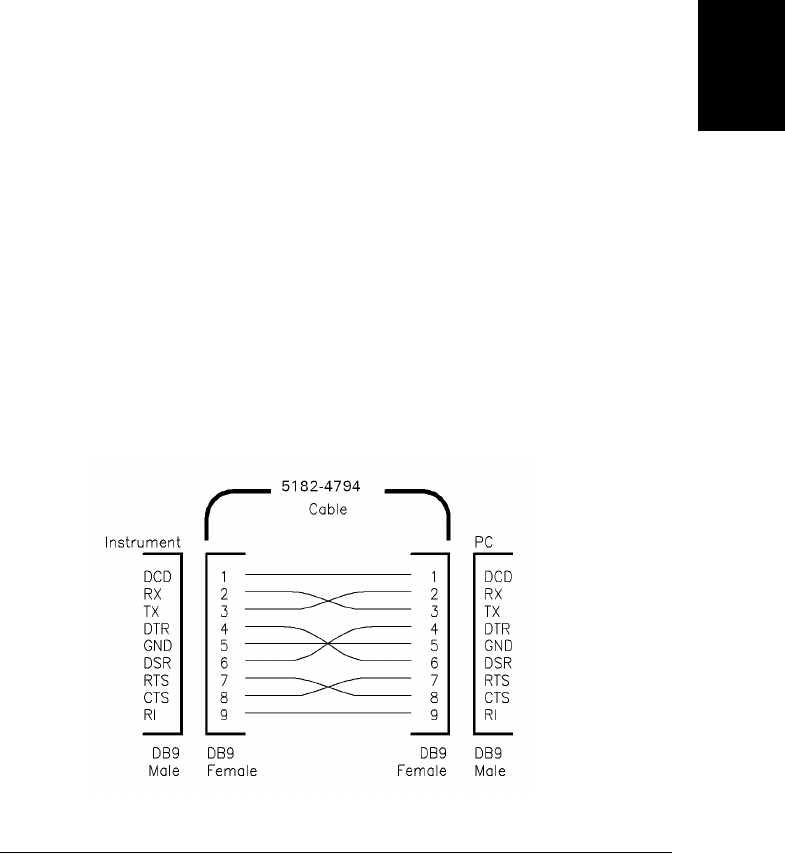
Chapter 3 Front-Panel Operation
RS-232 Interface Configuration
65
3
Connection to a Computer or Terminal
To connect the power supply to a computer or terminal, you must have the
proper interface cable. Most computers and terminals are DTE (Data Terminal
Equipment) devices. Since the power supply is also a DTE device, you must
use a DTE-to-DTE interface cable. These cables are also called null-modem,
modem-eliminator, or crossover cables.
The interface cable must also have the proper connector on each end and the
internal wiring must be correct. Connectors typically have 9 pins (DB-9
connector) or 25 pins (DB-25 connector) with a “male” or “female” pin
configuration. A male connector has pins inside the connector shell and a
female connector has holes inside the connector shell.
If you cannot find the correct cable for your configuration, you may have to
use a wiring adapter. If you are using a DTE-to-DTE cable, make sure the
adapter is a “straight-through” type. Typical adapters include gender changers,
null-modem adapters, and DB-9 to DB-25 adapters.
The cable and adapter diagrams shown below can be used to connect the
power supply to most computers or terminals. If your configuration is different
than those described, order the Agilent 34399A Adapter Kit. This kit contains
adapters for connection to other computers, terminals, and modems.
Instructions and pin diagrams are included with the adapter kit.
DB-9 Serial Connection If your computer or terminal has a 9-pin serial
port with a male connector, use the null-modem cable included with the
Agilent 34398A Cable Kit. This cable has a 9-pin female connector on each
end. The cable pin diagram is shown below.


















