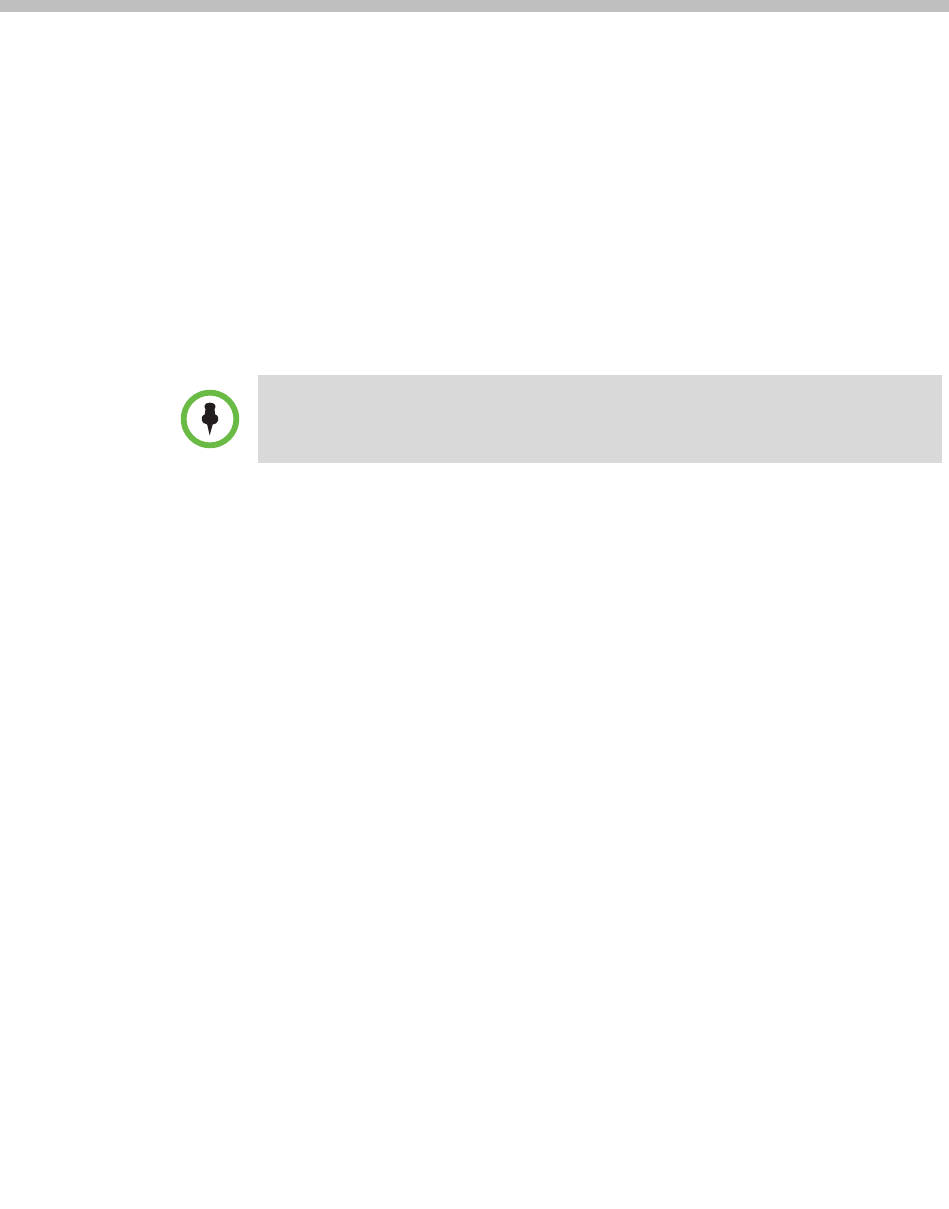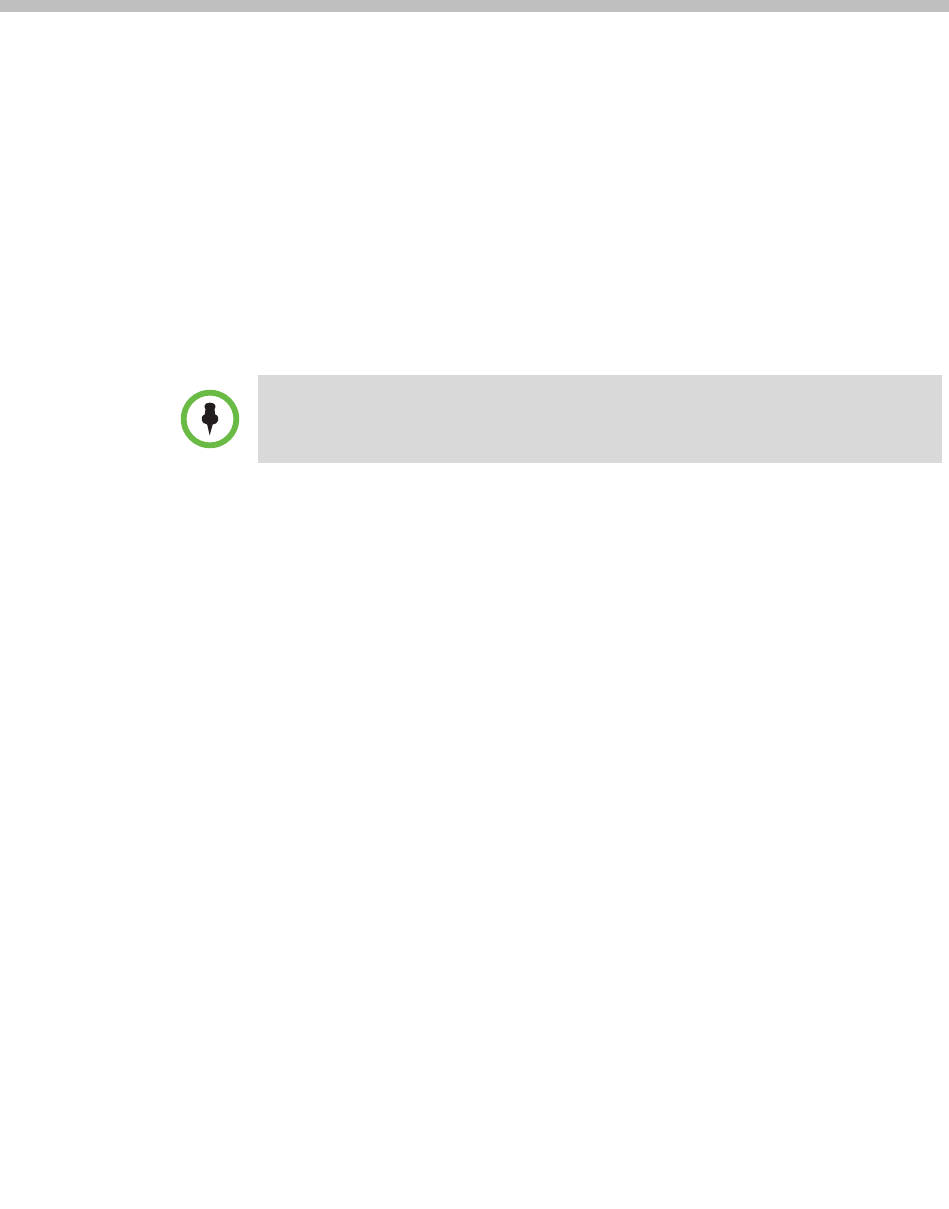
Polycom, Inc. 1
1
Getting Started with Your Phone
This chapter includes overview information that you may find helpful when
you’re just starting to learn about your Polycom
®
VVX
®
1500 C Business Media
Phone for Cisco
®
Unified Communications Manager (SIP) or when you have
experience, but you need a quick refresher.
The topics include:
• “What’s New in this Guide” on page 1
• “Introducing Phone Components” on page 3
• “Understanding the Phone Keypad” on page 4
• “What Displays on the Touch Screen?” on page 5
• “Navigating Menus, Lists, and Fields” on page 11
• “Entering Data and Editing Fields” on page 14
• “Tips for When You’re in Video Calls” on page 19
• “Cleaning the Touch Screen” on page 19
What’s New in this Guide
The following sections have been added to this edition:
• “Choosing Where You Hear Sound Effects” on page 70.
• “Calling and Answering from a Locked Phone” on page 78.
• “Working with a Polycom CMA System” on page 83.
• “Updating Your Phone’s Configuration” on page 109.
• “Appendix: Menu System” on page 143.
Note
Certain phone settings are configurable by your system administrator and may not
be available on your phone.