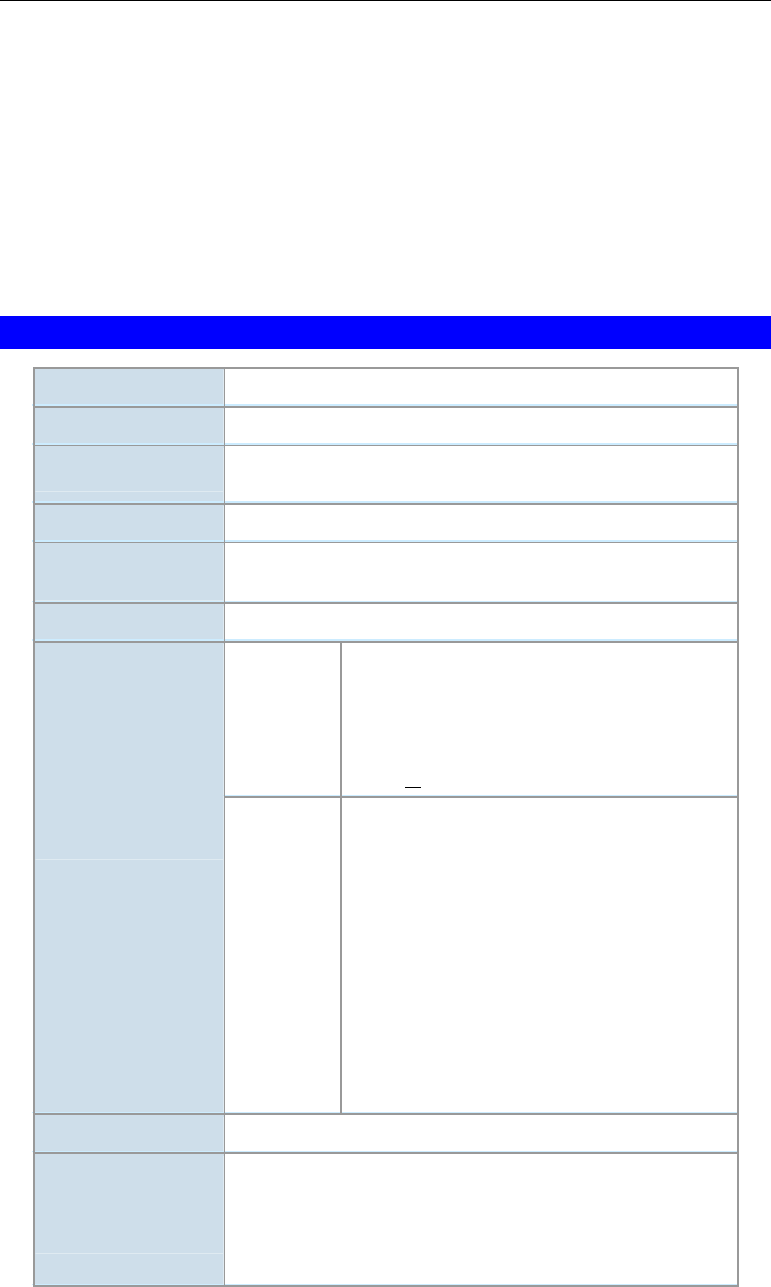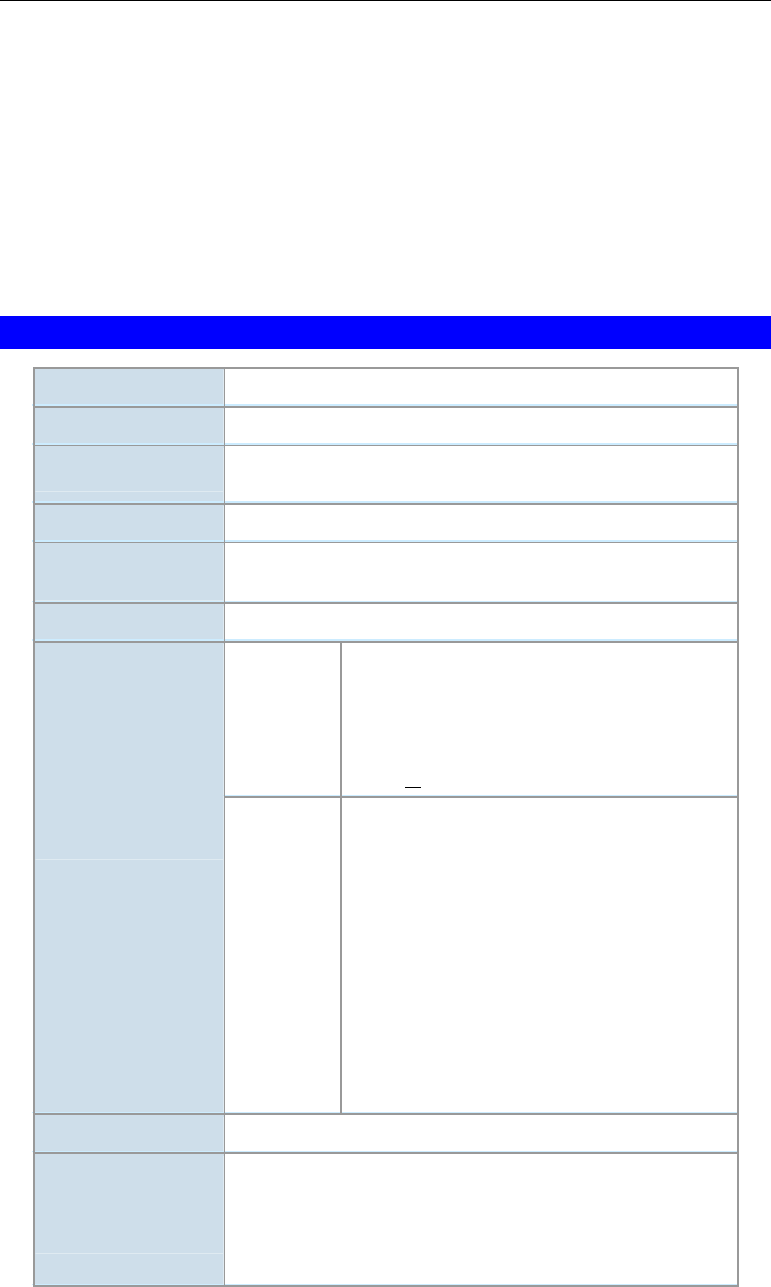
3
3. Continue holding the Reset Button until the Status (Red) LED
blinks TWICE.
4. Release the Reset Button.
The factory default configuration has now been restored, and
the WAP-4060PE is ready for use.
LAN (PoE)
Use a standard LAN cable (RJ45 connectors) to connect this port
to a 10BaseT or 100BaseT hub on your LAN.
Power port
Connect the supplied power adapter here.
1.5 Specification
Standard
IEEE 802.11b, 802.11g
Signal Type
DSSS (Direct Sequence Spread Spectrum)
Modulation
OFDM with BPSK, QPSK, 16QAM, 64QAM, DBPSK, DQPSK,
CCK
Port
10/100Mbps RJ-45 port * 1, 802.3af compliant
Antenna Connector
Reverse SMA male * 1
Output Power
18dBm
802.11b
11 Mbps (CCK): -85dBm
5.5 Mbps (QPSK): - 89dBm
1, 2 Mbps (BPSK): - 90dBm
(typically @PER < 8% packet size 1024 and
@25ºC + 5ºC)
Sensitivity
802.11g
54 Mbps: -72dBm
48 Mbps: - 72dBm
36 Mbps: -76dBm
24 Mbps: -79dBm
18 Mbps: -82dBm
12 Mbps: -86dBm
9 Mbps: -89dBm
6 Mbps: -90dBm
(typically @PER < 8% packet size 1024 and
@25ºC + 5ºC)
Operating Mode
AP, AP Client, Wireless Bridge, Multiple Bridge, Repeater
Security
Open, shared, WPA, and WPA-PSK authentication
802.1x support
EAP-TLS, EAP-TTLS, PEAP
Block inter-wireless station communication
Block SSID broadcast